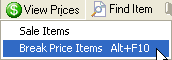Mod #964 Display All Available Break Prices Defined in the System
Provide a dialog in Create/Change Invoice which will display all available Break Prices defined in the system.
This feature is triggered by clicking on the "View Prices" tool bar button (formerly used for "Sale Pricing") and selecting "View Break Price Items" or by using the "Alt-F10" shortcut key. |
The option for view Sale Pricing will also be found on the "View Prices" menu. |
When the feature is activated it will review all inventory items in the context of the current Invoice. This means that any linkage to customer-specific pricing through a Bill To Customer or Special Price Customer will be evaluated according to the current "Invoice Date". All available pricing will be presented in the form of two lists: One on the left which shows the items and the applicable dates of the pricing which was found and one on the right which shows the individual break quantities and prices.
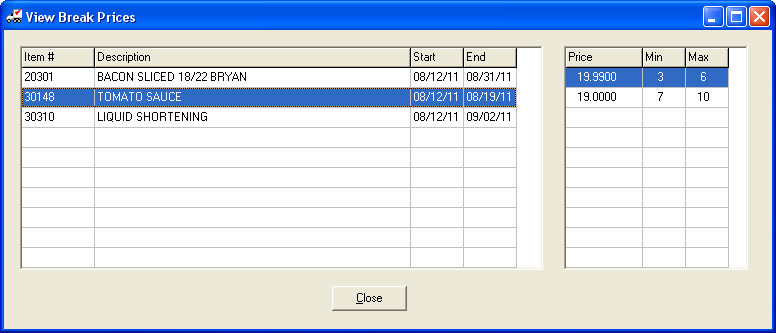
In other words, if a Break Price setup is configured for a given inventory item but the current customer has their own Break Price setup defined for that same item, then you will not see both setups. Only the customer's Break Price configuration is what will be shown since that is what will be applied if the item was added to the invoice.