Mod #968 For DSR Data Exchange Utility to Force Options
Add the "Force Data Exchange to send/receive all" option setting on the Salesperson "DSR" tab.
This screen image is from entrée version 3.
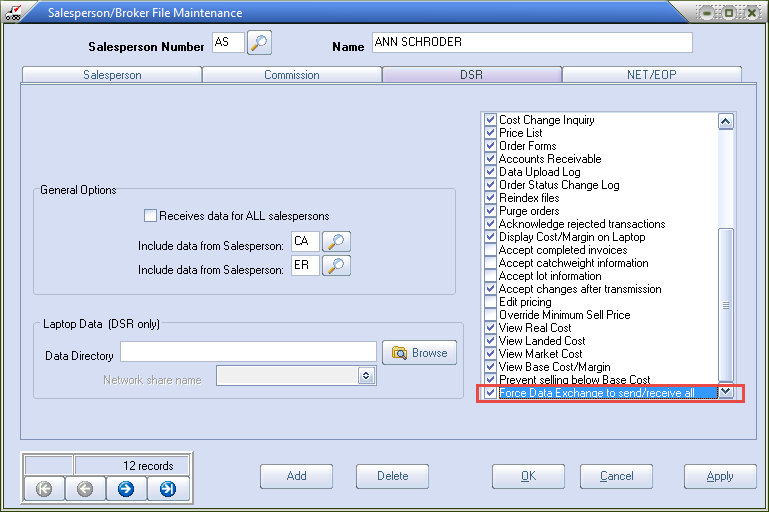
If the option is checked, located in the options list on the right side of the tab, that salesperson will have their "Transmit" and "Receive" options in the DSR Data Exchange utility set to "Yes" and the "All data" option for each is selected. You must apply this option to each salesperson individually in Salesperson / Broker File Maintenance.
All controls related to data selection are locked to prevent the salesperson from changing the options.
This modification supports the entrée.DSR add-on module used for many years by food distributors DSRs (Distributor Sales Representatives) to place orders remotely, as well as other sales tools. It is designed to run on a standard Windows based laptop computer.
The purpose behind the creation of entrée.DSR, was to provide an extension of your entrée software, which would run remotely on a laptop (or even a desktop) computer to give your DSRs the tools they need, without having to be constantly connected to your company’s server.
