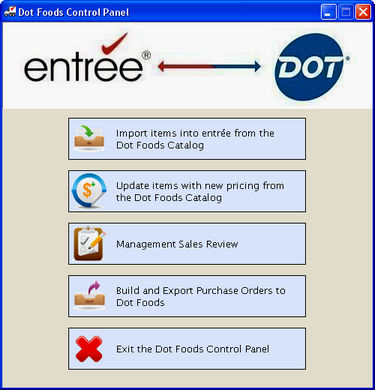Mod #995 entrée.DOT Dot Foods Interface Add-On Module
The purpose of entrée.DOT software module is to allow NECS entrée users to leverage the buying power of Dot Foods, automate procedures related to costs, pricing, purchasing and receiving, along with the ability to make your entire order guide from Dot Foods available to your customers.
Items purchased from Dot Foods can be integrated into the NECS entrée system providing you the ability to drastically increase the number of products you can supply to your customers – without having to increase the size of your warehouse.
•Manage your Dot Foods operations from a Single Intuitive Interface the Dot Foods Control Panel.
•All Items flow into these software modules: ▪ entrée
The Dot Foods Interface is designed to save you time, so that all of your cost, pricing, purchasing, receiving and inventory updates from Dot Foods are handled within your entrée software by means of Internet-based data transmissions. |
|
•Automates Cost / Price Updating.
•Supports Stock, Special Order and Drop Ship Items.
•Submits Purchase Orders Electronically.
•Accepts Dot Foods Advanced Shipment Notices for Receiving Inventory.
•Automates Importing and Updating Inventory from your Dot Foods Order Guide.
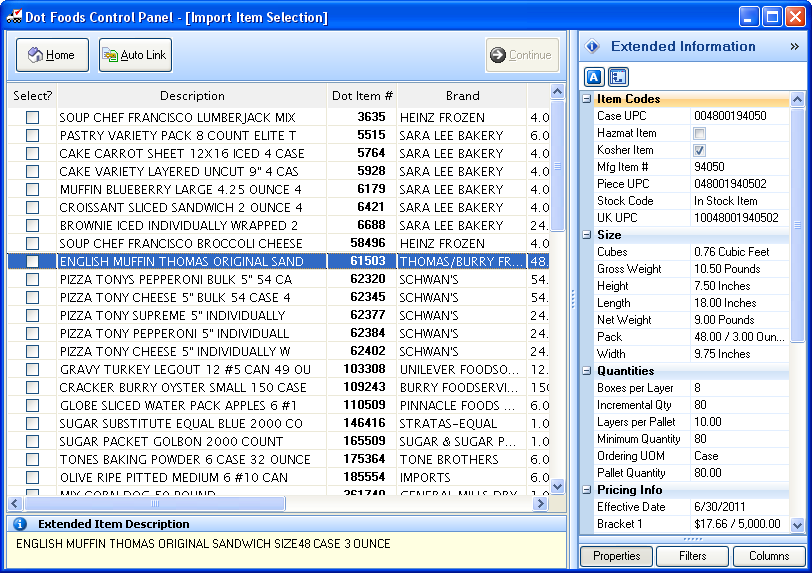
•Data is Imported / Exported via FTP on the Internet.
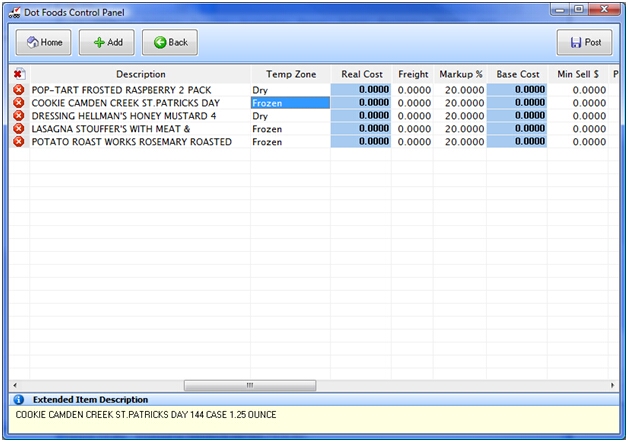
Updates
V4.0.26
1. Add the ability Auto-Link existing entrée items to the associated Dot Foods Catalog item.
•This new auto-linking process will sever all existing item links and remap them based on current system values. This will ensure that if any items become unlinked, or if an existing link is pointing to an incorrect item, the system will self-correct. This auto-linking process will be executed automatically whenever a new catalog or pricing file is imported. The process can also be manually executed from the Dot Foods Item Catalog utility by clicking the “Auto Link” button at the bottom of the dialog.
2. Add the ability to filter items by “Dot Item Number” in the Import Dot Items and Browse Dot Catalog utilities.
3. Extend the Dot Foods import feature to include the ability to include both UPC and GTIN numbers.
•A new “Both” option has been added to the “Sync UPC Code” option on the “entrée.DOT” tab in System Preferences.
•To synchronize both values on existing entrée installations, you must change the Sync UPC Code setting in the “entrée.DOT” tab to "Both".
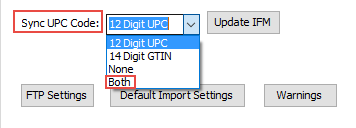
•On new entrée installations with the entrée.DOT add-on module the “Both” option is the default value.
V4.0.11 & v3.6.29 Changed to “Cubic Feet”, “Gross Weight”, “Manufacturer's Item Number” and “UPC Number” to be posted silently without user intervention. This modification changes the operation of Inventory File Maintenance so that the values recorded in entrée V4 will always be synchronized with the latest values from Dot Foods.
1.Extended the implementation so that Dot Foods Special Order and Drop Ship items may not be sold through the Retail Invoicing feature. Inventory File searches in Retail Invoicing will omit Dot Foods Special Order and Drop Ship items.
2.Updated the Purchase Order export process to display a "No qualifying data to export" message when there are no documents to be sent.
3.Added support for archiving historical "pre-order" data when the Close Period process is executed in entrée.
V4.0.31 Updated so the last setting used for the Dot Foods item filter on the "Inventory" search is retained and restored the next time the search is used.
V4.0.32 Provide the ability for a distributor to configure their normal pricing tier for Dot Foods on the ”entrée.Dot” tab of Preferences. Use the Dot Price Tier option to set your tier.
This enhancement allows you to correctly apply the proper cost when importing catalog items into entrée and applying cost/price updates to the item when pricing files are imported.
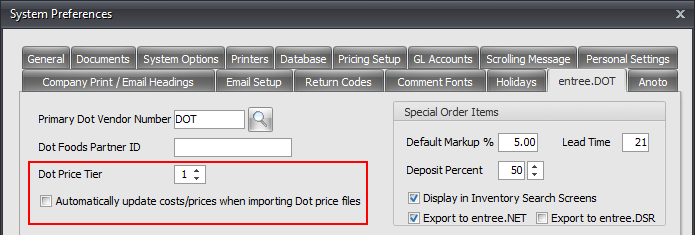
If you would like to apply cost/price updates when you import automatically there is an option. The “Automatically update costs/prices when importing Dot price files” option allows the distributor to control whether or not the importing/processing of a new “Pricing” file from Dot Foods updates the costs and prices of any entrée items which are linked to the Dot Foods catalog.
Updates
V4.5.4 Updated the DOT Item Review screen to prevent users from attempting to import DOT items without entering an Entrée item number.
V4.3.0
•Updated to support SFTP for file transfer.
•Updated to always send TiHi in the last field regardless of whether the item exists in the DOT catalog. If no TiHi is available, 000000 will be sent.
V4.2.5.3 Updated to treat items with an empty Dot UOM as Dot Case items.
V4.2.1 Added Ti-Hi information to the purchase order export.
V4.0.34 Updated so the process of importing the Dot catalog will use a text value, rather than a numeric value, when posting Dot “Item Number” values to the entrée database.