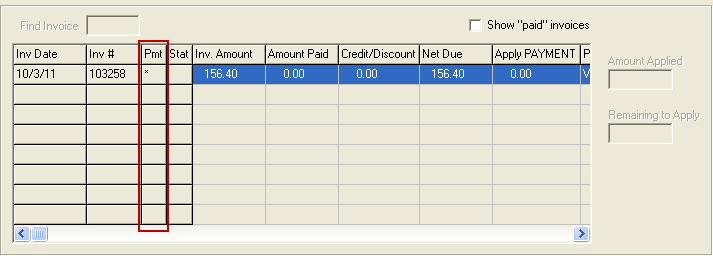Mod #999 Inventory Payment Notify Tag Feature
Provides the ability to apply a "Payment Notify" tag to individual inventory items using the "Payment Notify" check box on the "Misc 2" Tab of entrée Inventory File Maintenance.
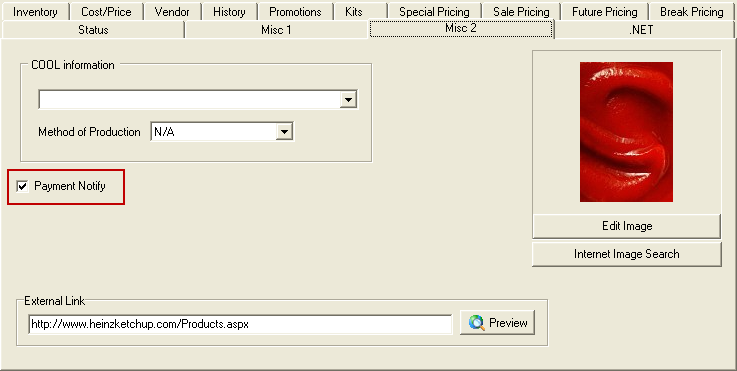
The invoice, as well as the Accounts Receivable entry, will keep track if any "Payment Notify" items which are present (to allow for quickly identifying invoices of interest).
Finally, in the Accounting Cash Receipts screen a new "Pmt" column has been inserted between "Inv #" and "Stat" columns. |
|
If an Accounts Receivable entry is marked as containing "Payment Notify" items then an asterisk (*) will be shown in the "Pmt" column. If you hover your mouse pointer over the asterisk (well, anywhere in that grid cell actually) a tool tip will be presented which will show a comma-delimited list of Item Numbers indicating which items carry the "Payment Notify" tag.
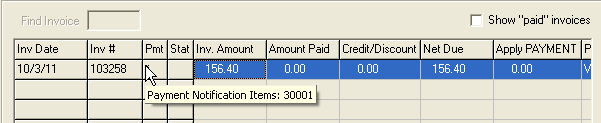
 Just be aware that the list of items must be retrieved from the Invoice Detail file so, especially on an invoice with a large number of items, it might take several seconds before the tool tip will appear.
Just be aware that the list of items must be retrieved from the Invoice Detail file so, especially on an invoice with a large number of items, it might take several seconds before the tool tip will appear.