Introduction
Welcome to the NECS entrée Modifications Catalog
From our beginning, NECS has designed custom modifications to meet the unique needs of our customers. This was the case when we offered our DOS based system from 1987 – 1999, as well as our newer Windows based entrée system.
Though many of the custom modifications we’ve done over the years have been incorporated into entrée as “System Options” which you can turn on/off, there were still a large amount that remained isolated to the customer that requested the change. The primary reasons for this is because many of these custom modifications would change the normal behavior of entrée drastically, or they were so specialized, it was decided that they would not benefit our user base as a whole.
However, we have found that in many cases, some customers are looking for the same, specialized modifications we’ve done for others in the past.
The purpose of this catalog is to reveal all the previously “hidden” abilities of entrée, so that you can review them and see if any would be beneficial for your food distribution operation.
Installing Modifications
Tech Support will usually send you or install an updated authorization file that has your new modifications included along with all your existing modifications and add-on modules.
•entrée V4 uses the .DAT file made for your business for authorization. Once the new .DAT file has been added to the necs_shared folder the NECS Update Utility must be run to install it in your system.
•entrée V3 uses the armod.ema file made for your business for authorization.
 For custom Data Imports, Exports and interface modifications see the entrée.EDI Modification Catalog.
For custom Data Imports, Exports and interface modifications see the entrée.EDI Modification Catalog.
About the Modifications Catalog
In this catalog you will find the “modification number”, keywords and modification descriptions for over 1,300 custom modifications. Some modifications are available for both entrée version 3 and entrée V4. Other modifications have only been added to one version of entrée per the customer's specifications or are specifically created to enhance an add-on module like entrée.NET.
•To see the modifications currently in your entrée version 3 system use menu path: Help > About entrée > then click the Modifications button.
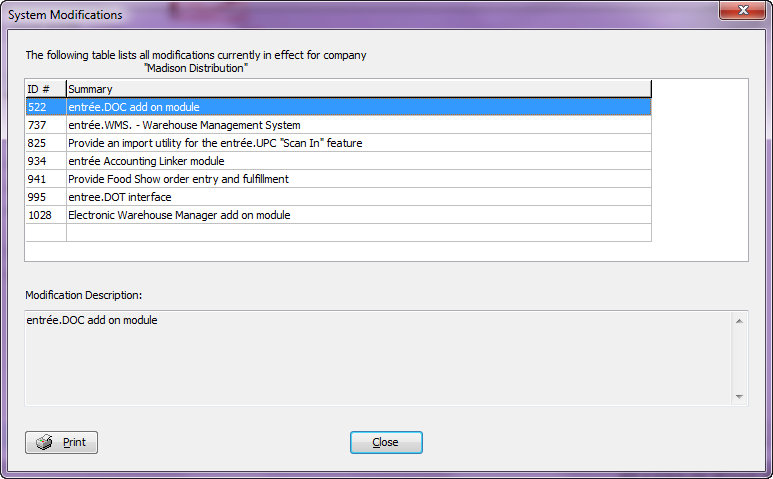
•In entrée V4 to see your current system modifications go to the System ribbon menu > click the About entrée icon > then click the Modifications button. Your current system modifications will be listed with a description and an option to print the list.
