Account Overview
This area will list the customer invoice balances. You will be able to see a breakdown of any moneys due, discounts we’ve given, payment information, and more.
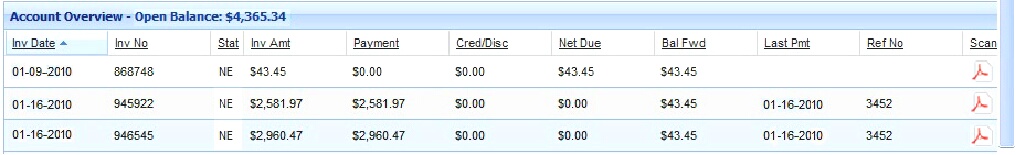
The top of this area will show you the total “Open Balance” dollar amount. Below this, you’ll see a breakdown of each of the orders, so you can see how we arrive at the open balance due. This area has eleven columns. The following is an explanation of each:
▪Inv Date column
This column will show the “Invoice Date” (usually corresponds with the delivery date) of the order. You have the ability to sort the information in this area (ascending or descending order) by this date, by clicking on the column heading.
▪Inv No column
This column will show you the “Invoice Number” that was assigned to the order.
▪Stat column
The Stat column will show the status of the invoice. Possible status values are:
•NE (Non Extended): This means the invoice has not been finalized by us, and the items are most likely just being picked in our warehouse and loaded onto a delivery truck for you.
•CM (Credit Memo): This is a Credit Memo, and reflects a credit on your account.
•OP (Over Payment): This is an overpayment you made, and reflects a credit on your account.
•BC (Bounced Check): This represents a payment that did not have enough funds in your bank to cover.
•FC (Finance Charge): This represents finance charges that have been added to your account because of older invoices not being paid.
•CF (Bounced Check Fee): Your check to pay an invoice was returned by your bank for insufficient funds. The amount listed here is the amount due us to cover bank fees.
▪Inv Amt column
This column will show the total invoice amount of the order.
▪Payment column
This column will list the total amount of payments you have made to this invoice.
▪Cred/Disc column
This column will show the total of any credits or discounts that we have applied to this invoice.
▪Net Due column
This column shows the current due on this invoice, after payments, credits, and discounts have been applied.
▪Bal Fwd column
This is a unique column as it shows a running “Balance Forward” due. It is calculated line by line from invoice amounts due, payments credits, etc. The ending balance forward amount (from the last invoice on the list), will be the same as the current “Open Balance” shown in the top of this area.
▪Last Pmt column
This column will show the date of the Last Payment for this invoice that we have received from you.
▪Ref No column
This column will show you a Reference Number for this invoice. Most commonly it is the last check number used by you to make a payment on this invoice.
▪Scan column
We have the ability to scan the signed invoices when it is returned to our office by our driver. If the scan exists, you will see the scan icon, ![]() which you can click. You will see a PDF image of the actual printed invoices with signature, etc. Note that there is a report you can generate which will also show you the scanned invoices. Refer to the Chapter on Reports for more information on viewing more than one scanned invoice at a time.
which you can click. You will see a PDF image of the actual printed invoices with signature, etc. Note that there is a report you can generate which will also show you the scanned invoices. Refer to the Chapter on Reports for more information on viewing more than one scanned invoice at a time.
