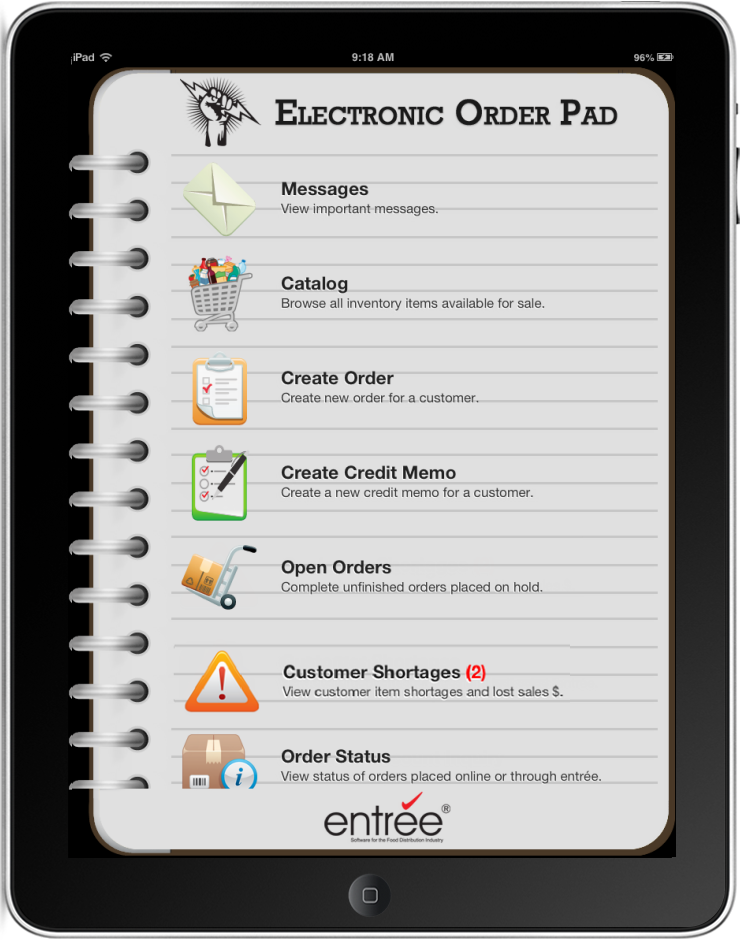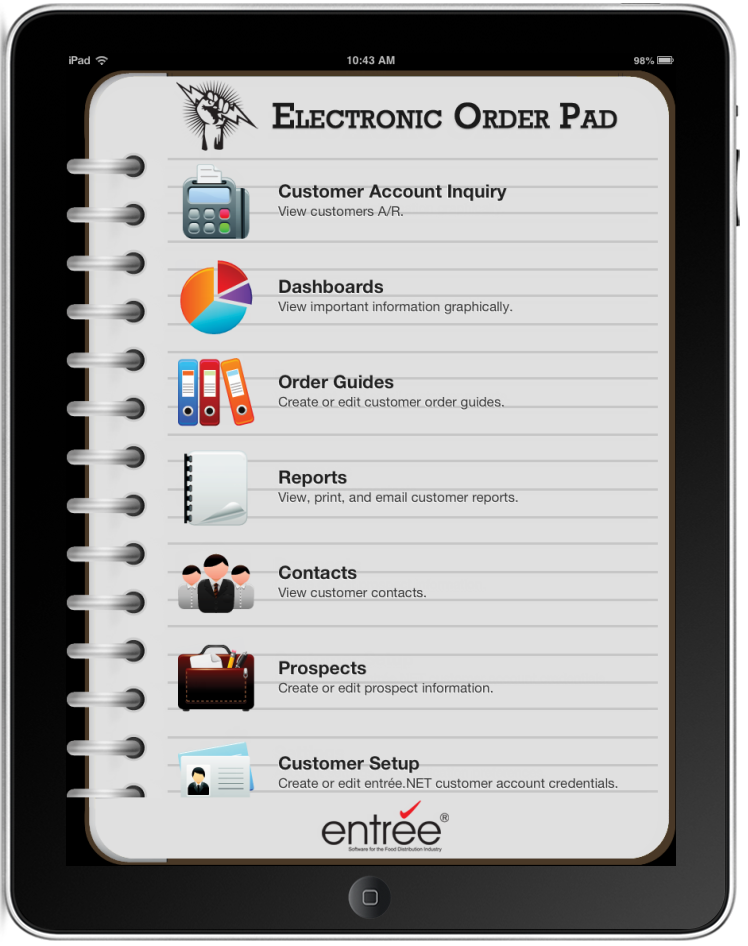Working with Electronic Order Pad
The ELECTRONIC ORDER PAD (EOP) is our first mobile app which interacts with the entrée.NET server via wireless connections. The ELECTRONIC ORDER PAD is an order entry tool for your DSRs (Distributor Sales Rep) based off entrée.NET. This means the ELECTRONIC ORDER PAD communicates directly with a remote entrée.NET secure server, and not the local server in your office.
Both the entrée.NET system and the ELECTRONIC ORDER PAD are designed to have an “Open Interface”. This means NECS can provide your IT staff with the data file layouts needed to export information into entrée.NET and then import the orders into your current software.
The ELECTRONIC ORDER PAD was originally created to run on Apple’s iPad 2 and iPad mini (2nd generation or later) tablets. In 2012 our ELECTRONIC ORDER PAD app for Android was added to the Google Play Store. NECS is currently recommending the Google Nexus 9 tablet for Android.
The Android version of the ELECTRONIC ORDER PAD has one key feature that the Apple iPad version does not have: the ability to print an "Order Confirmation" via a Star Micronics Bluetooth printer on 4" receipt paper.
If you have a Google Nexus tablet, simply click on the "Play Store" icon, then enter "electronic order pad" in the search area to find it. It is a free download that will have an option to go into a "demo" mode, so you can see how it works before deciding to purchase.
The large, high-resolution display allows your DSRs to see their work like never before. It is incredibly thin and light, and provides instant-on access at the press of a button, so work is almost always at-hand.
The Multi-Touch screen on the tablet is incredibly precise and responsive, which allows DSRs to work using just their fingers or a stylus, with little need for training or support. And with up to ten hours of battery life, the ELECTRONIC ORDER PAD is always ready to work whenever your DSRs are.
|
|
The ELECTRONIC ORDER PAD was created primarily as an order entry tool for your DSRs. Besides order entry, it also provides for:
•Exchanging messages between the office and your DSRs.
•Viewing your entire product catalog.
•Defining a customer's order guides.
•Viewing a customer’s open orders.
•Viewing a customer’s accounts receivable.
•Viewing graphical dashboards of informative sales information.
•Generating reports including price lists and sales history going back 13 months.
•Viewing customer contact information.
•Creating quotes and managing new customer prospects.
•For companies with entrée.DOC, the document scanning add-on module for entrée, the .DOC feature displays a paper clip icon that tells your salesperson that a scanned image of the paper invoice is available for viewing.
•Customer Shortages feature allows you to be aware of shortages on invoices and take care of them before losing sales.
•Track the status of your orders and their source whether submitted using entrée, entrée.NET, entrée.DSR or ELECTRONIC ORDER PAD.
Your iPad or Android tablet must have Internet access to create orders, etc..it is a “connected” application. This access is available with WIFI or through a cell network provider with a data plan.

Support for EOP in entrée.NET
The Settings tab EOP button allows you to manage your EOP licenses and iPad 2 or Android tablet assignments to your salespeople. As your salespeople log into EOP on their tablets the entrée.NET system EOP feature will automatically update with their license information.
•The Settings tab Options button has a new EOP section with all the available options.
•The Settings tab Options button Order Entry section has this new option for EOP and entrée.NET:
▪Enable "Date Filtered Standard Order" - This new feature provides a way for customers and DSRs to control the data on the standard order screen. It can show only items they have purchased within the last 6 weeks by default or time spans from 2 to 12 weeks in one week increments can be selected by the customer and DSRs in their Account settings.
For more information about this product visit: http://necs.com/orderpad/.