Translator Service Cancellation
You can cancel the Language Translator Service whenever you like. An email will be sent to NECS to cancel your service. entrée.NET will automatically deactivate the language translator features when the Cancel Service? confirmation has completed.
1. Click the Cancel Service button in the General screen of the Translation tab.
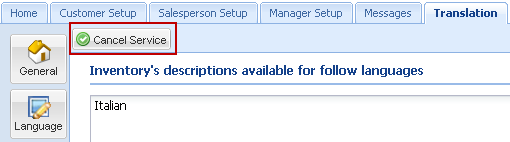
2. The Cancel Service confirmation dialog box will display. Click Yes to confirm or No to cancel deactivation of the Language Translator Service.
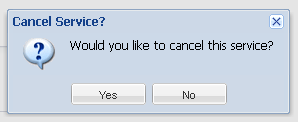
3. An email will be sent to NECS to cancel your service and entrée.NET will deactivate the Language Translator Service features automatically.
Reminder: You can re-activate the Language Translator Service at any time.
