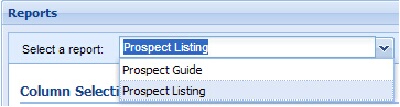Reports Tab Prospects
The easy to use Reports tab for the Prospects feature allows you to obtain important information about the status and numbers of prospects you have been assigned and the prospect guides you created to provide price quotes in entrée.NET. You have complete control to customize and save the style of reports you prefer. You can access your reports via the main reports page link list or use the Select a report drop down menu. This drop down menu is available to you in all of your report generating and configuration pages. The reports currently provided are:
▪Prospect Listing - Provides information about your prospect accounts.
▪Prospect Guide - Provides a listing of the items and price quotes in a prospect guide created for a specific prospect account.
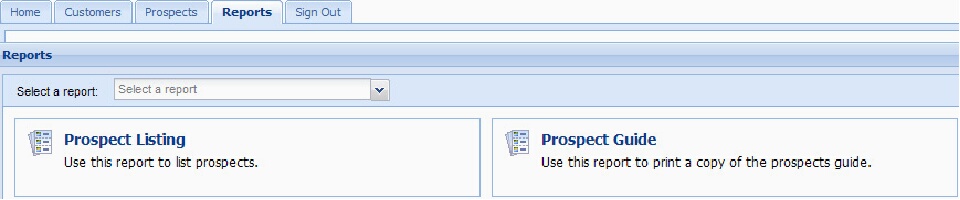
You select which columns you would like to see and in what order, choose filters, and select how the reports sort, subtotal and group.
When you select the Reports tab you will be presented with a list of the available reports and a short description. You can access your reports via the main reports page link list as shown above or use the Select a report drop down menu.