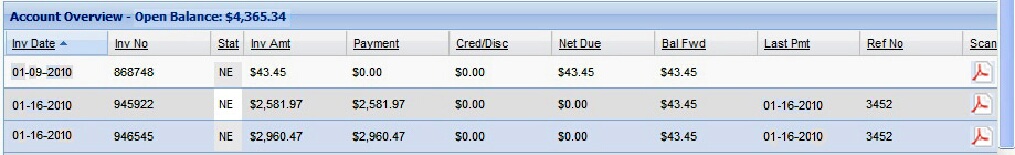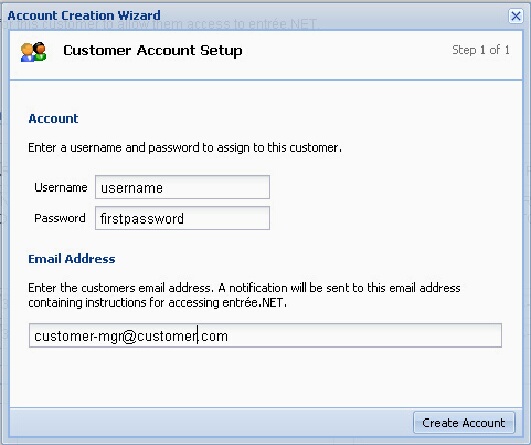Salesperson Features
Your Salespeople will enjoy the ability to:
•Enter and view orders for any of their assigned customers.
•Speed through entering orders using the “Standard Order” feature which knows all the products the customer normally orders.
•If given permission, the ability to enter pricing.
•Generate customized reports for any of their assigned customers as Excel spreadsheets or PDF files.
•Track potential new customers by entering Quotes, including the items they are interested in, along with their quoted prices.
•View sales graphs comparing their top 10 customers.
•Easily search your product catalog with detailed information, view pricing and weekly specials.
•Create custom Order Guides geared toward their customers, for each of their customer’s delivery locations, as well as internal departments such as produce, meats, etc.
•Easily view the status of their customer accounts, including open invoices, payments, credits, etc.
•Use entrée.NET with the Electronic Order Pad app for tablet computers to enter orders, manage prospects, generate quotes, print reports, etc...
Salesperson Options
Your sales force can take full advantage of entrée.NET anywhere an Internet connection is available, whether from the office, at home or on the road. You have many options to give your salespeople control over customer accounts and product pricing.
To provide you with an idea of what your salespeople can do with entrée.NET, review the following options:
•Allow salespeople to setup entrée.NET accounts for customers:
Turning this option on allows salespeople to setup entrée.NET accounts for customers. This provides the same account setup feature available to the distributor and is limited to the customers assigned to the salesperson.
The salesperson can assign a username and password for the customer. Once customers have this information they can login and submit orders and run reports at their convenience. The salesperson also has the ability to directly enter orders for the customer. |
|
•Display 'Gross Profit': Applies to salespeople only. Turning this option off will prevent the display of base cost and gross profit information.
•Allow salesperson to modify pricing: Turning this option on will allow the salesperson to modify prices on an order.
•Allow salesperson to enter prices below the “Minimum Sell Price”: Turning this option on will allow the salesperson to enter prices below the 'Minimum Sell Price' defined in your main entrée system.
•Allow salesperson to adjust prices by specifying a percentage over “Base Cost”: Setting this option to 'YES' will provide a '%' column next to the 'Price' column allowing the salesperson to adjust prices by entering a percentage of base cost.
•Email a copy of orders placed by customers to the salesperson: Turning this option on will email a copy of the order notification to the salesperson assigned to the customer’s account.
•Salesperson can view and place orders for all customers: Turning this option on will allow the salesperson to function as a “Sales Manager” so that they can view and place orders for all customers.
Sales Call List
The entrée.NET Salesperson Call List feature allows the system administrator to assign call times for each salesperson to contact their customers.
On each day, the call list for each salesperson will display on the home tab of entrée.net when logged in.
They will be shown the customers names, phone numbers, call times, and can quickly access the customer account information from this screen.
This allows your salespeople to keep correspondence between them in the customer regular basis and manage customer accounts.
All the information needed to make sales calls is easy to access using the Load Customer icon  to view the customer’s account information.
to view the customer’s account information.
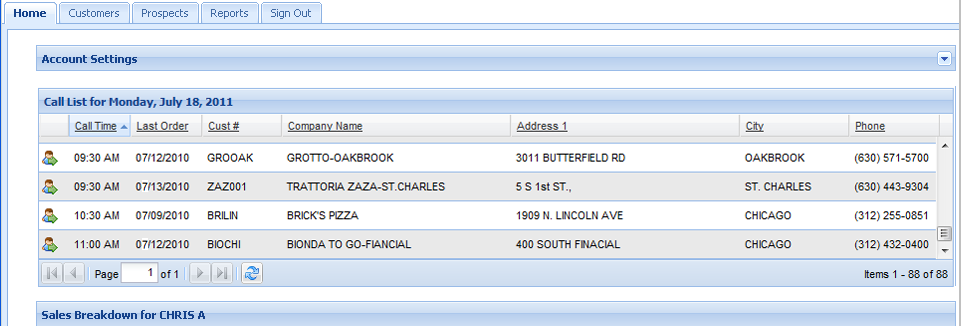
Sales Graphs
Salespeople can view graphs with entrée.NET detailing their sales on a daily, weekly or yearly basis, as well as gross profit, if enabled by the System Administrator.
They can create their own customized charts by using these options:
•Period: Your options are Daily, Weekly or Monthly.
•Start Date: Enter a date or use the calendar tool to select a date.
•Number of Days/Weeks/Months: Select the desired number of days, weeks or months.
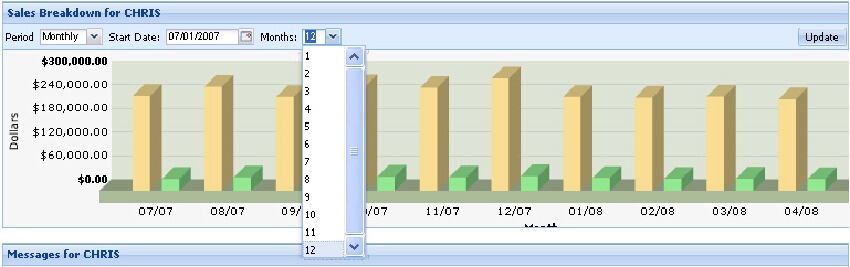
Account Overview
With entrée.NET, your sales team will always have easy access to view their customer’s account status.
They will be able to see both the customers total open balance due, as well as a breakdown of any invoices due, discounts given, payment information, and more.