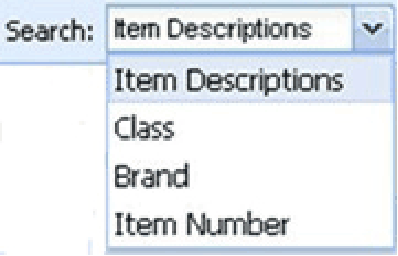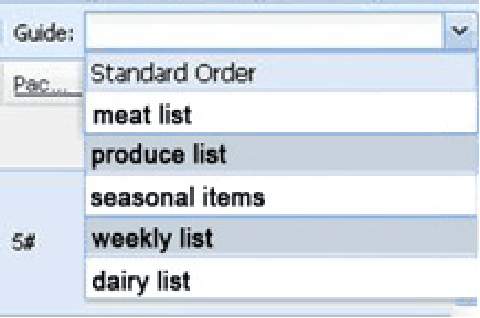Standard Order
The Standard Order tab will display all the items you have ordered from us in the past. This includes items you have ordered via this online system, as well as items we entered for you on orders input at our warehouse.
Search drop down list used in Standard Order and Quick Entry. |
Guide drop down list. The Standard Order guide is the only guide you do not have to create. |
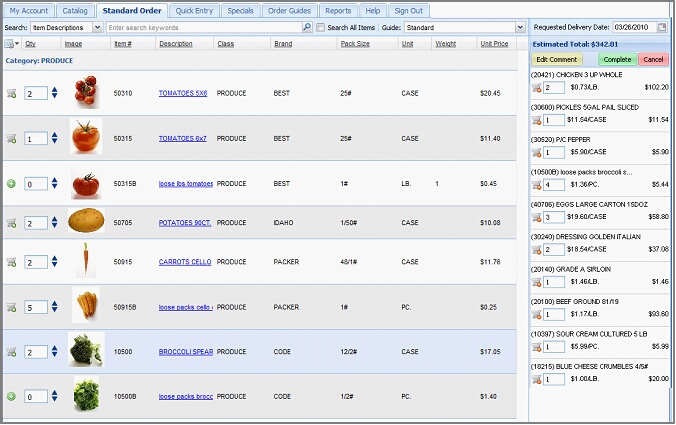
The items which appear on your Standard Order list are normally sorted by our product “class” and then our item number. Note that if you would like the items displayed in a specific order, you can contact your salesperson, who can set this up for you. You can also define your own Order Guide, which gives you more control and flexibility to do this yourself. Please refer to the Order Guides chapter in this document for more information.
To help you find items in your Standard Order, use the “Search” feature at the top of the screen. You can change how the search will work by hitting the drop down arrow in the Search area. The Search normally defaults to “Item Description,” but you can also search by “Class,” “Brand,” or “Item Number.”
To search, enter the text of what you are looking for in the keyword area. The keyword area accepts full or partial words.
Next hit the Enter key or click the magnifying glass icon  to begin the search.
to begin the search.
If you would like to search for items outside of your Standard Order, be sure to check the “Search All Items” box.