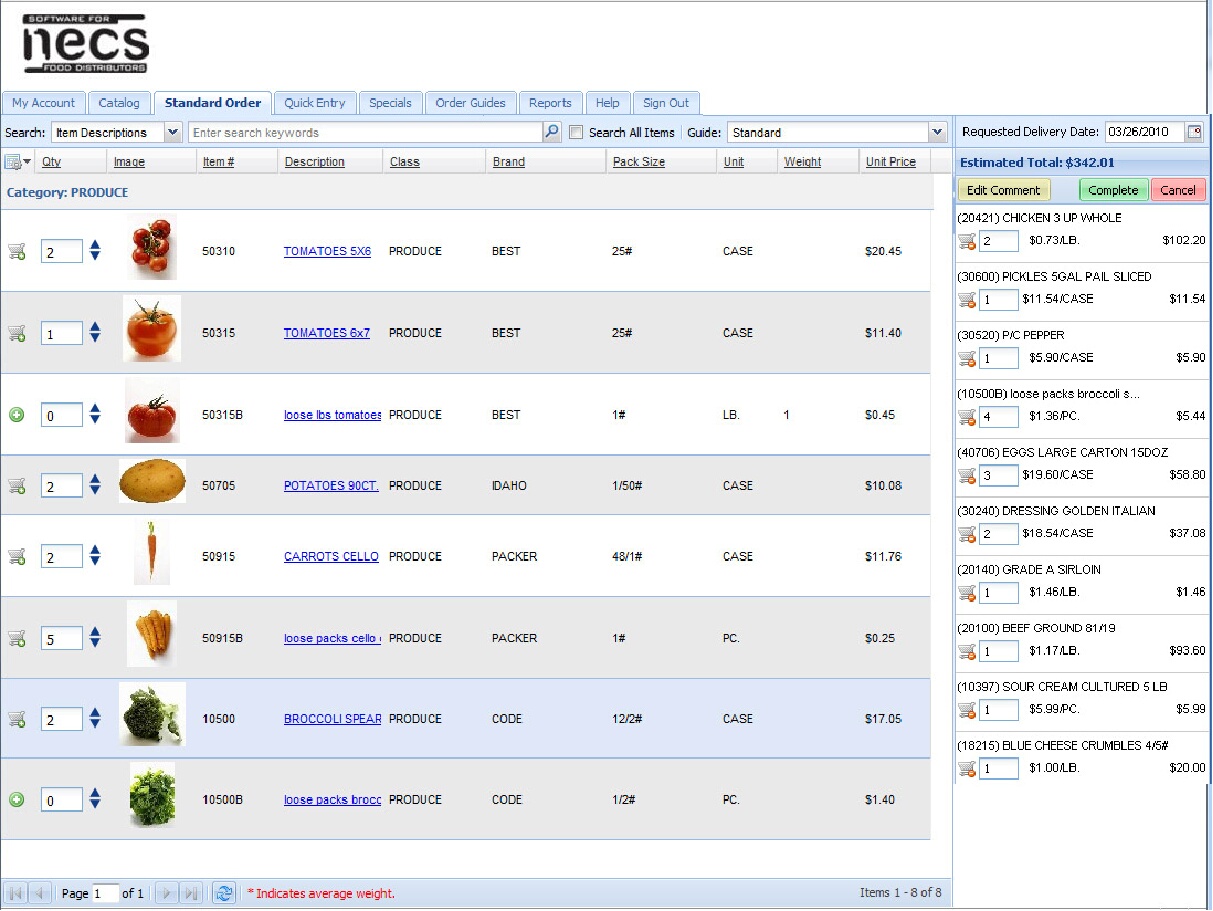User Guide entrée.NET Online Ordering System
Thank you for taking the time to read the User Guide for our online ordering system. The information contained here will help you get the most from our system, and definitely be worth the time spent.
Some background information, we’ve chosen to use the online system called entrée.NET. This software was created specifically for us, and communicates directly with the computer system we use at our warehouse.
Not only will you be able to quickly enter your orders 24/7/365, but you will be able to generate your own reports based off your purchases, view your account balance information, create your own order guides and view our weekly specials.
Our Customer Features include:
•Works with virtually all computers and web browsers, allowing you to place your orders electronically using your Internet connection. Supported web browsers include Internet Explorer 7 & 8, Mozilla Firefox, Apple Safari and Google Chrome.*
•You will be assigned a unique Username and Password. This information is how our system knows your account, your special pricing, which products you normally purchase, etc.
•You can place orders and use the system 24/7/365.
•Problems with your Internet connection will not impact the order process. As you add each item, it’s saved to your shopping cart and stored on our server. Just sign in again after you reconnect to the Internet, and you can continue with your order where you left off.
•The Help tab in the main menu provides the latest version of our User Guide for download. As our system is enhanced you will have up to date information on the newest features.
•You can easily search our product catalog with detailed information, view pricing and weekly specials.
•Generate your own Order Guides to make the process of entering an order as fast and easy as possible. You can create custom Order Guides for each of your delivery locations, as well as departments such as produce, dairy, meats, etc. Create a default order guide for to be automatically loaded into Standard Order.
•Once you send your order, an email confirmation will be sent to let you know the order was properly received.
•Easily view the status of your account, including open invoices, payments, credits, etc.
•Run your own customized reports for your purchases up to the last 13 months. The reports can be printed or saved to a PDF document or Excel spreadsheet.
•Speed through entering your order using the “Standard Order” feature which knows all the products from us you normally order. Below is a sample screen showing what it’s like to view your Standard Order screen and enter an order.
This is an example of the Standard Order page with item images turned on and items in the shopping cart.