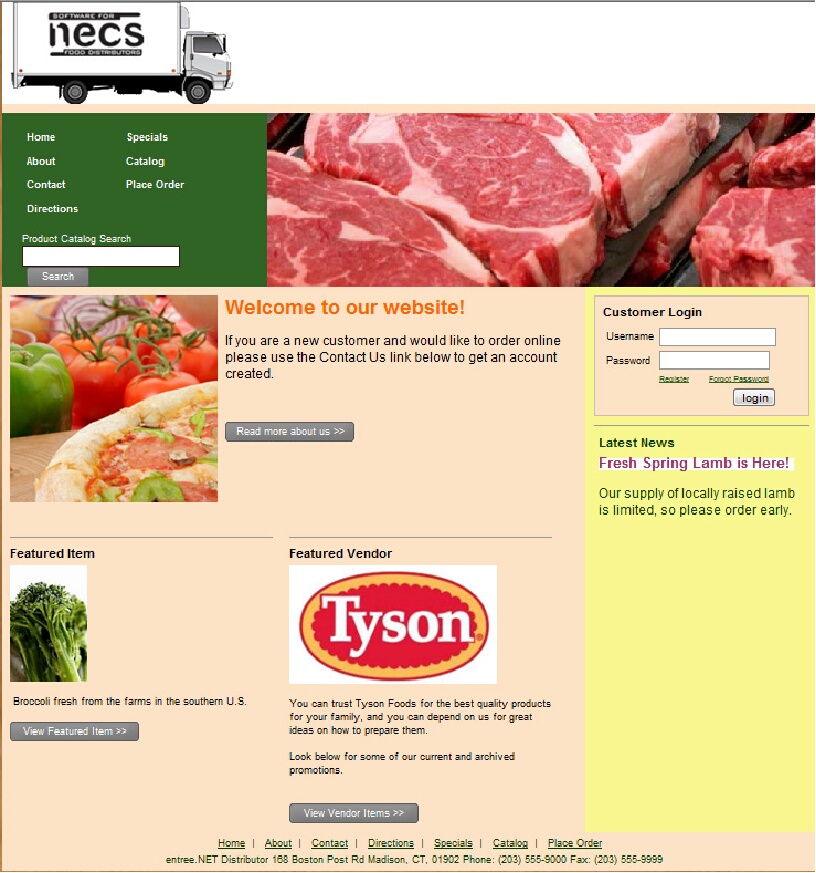Website Manager
Website Manager Overview
If our System Administrator has designated you as a “Website Manager” you will be responsible for the day to day updates and overall design of our company’s entrée.NET website. A login account has been created with a new username and password assigned specifically for this role. The Website tab will be displayed in the menu upon log into the system. This chapter is written for companies who purchased the Website Only option featuring a website with just the “Catalog” and “Specials” pages, and the Website and all entrée.NET features option.
If we have the Website Only option our customers can only view your website and do not have the other functions that entrée.NET offers, such as entering orders.
You now have the ability to make website changes as required for our business. You can change images, update the content on our “Welcome,” “About Us,” “Contact,” and “Directions” pages. You will be able to automatically post our inventory list and specials, from our NECS entrée software, directly to our website, as often as you’d like.
The Website tab is composed of two sections which run along the left side of the screen. These include Content, Banner and Colors. Each of these will be described next.
 Content Overview
Content Overview
Updating the information in your website is a critical part of keeping your customers current with products, specials, and services provided by your business. If your customers know you frequently post your specials then they will make sure to check your website often to find those deals.
The content of your website is divided into Blocks, Menu and Page which can contain text, hyperlinks and images. The image below shows color coded arrows indicating these areas of the web page.
Blocks are specific sections of various web pages within your website. The Blocks content areas of your website are:
▪Latest News – This block is posted on all of your website’s pages in the lower right corner.
▪Featured Vendor – Posted on your website home page this block allows you to highlight a specific vendor and their products.
▪Featured Item – Posted on your website home page this block allows you to highlight specials as “featured items”.
▪The Menu section of your website currently includes:
▪Specials – When you check the “Display on website” box for an item in the Specials page, it will display the item on the Specials web page.
▪The Page section of your website can include:
▪Home page – The main page of your website and the first page a customer visits.
▪About Us – Use this page to tell your customers about your company.
▪Contact – Provides website visitors with contact information for your company including phone numbers for various department and email links.
▪Directions – Written directions to your office and/or business location(s). Google maps can be embedded into this page.
▪Place Order – Customers will use this page to place online order using entrée.NET.
 The Place Order page is not included in the website for distributors who purchased the website only option.
The Place Order page is not included in the website for distributors who purchased the website only option.
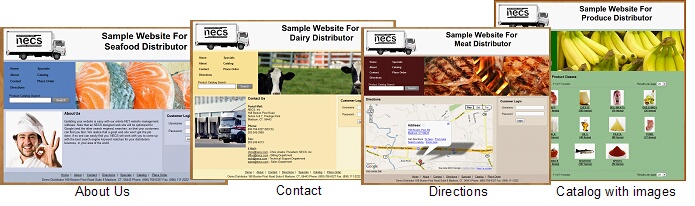
This is an example of a Home page with the company logo, page links, Latest News, Featured Vendor, and the Featured Item with a stock photo above. |
|