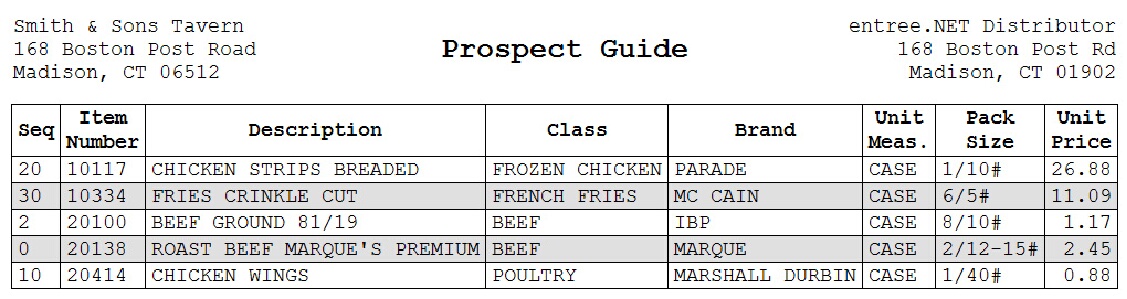Reports Samples
Reports to Manage Prospects
Prospect Listing Report
Displayed is an example of the Prospect Listing in the Browser report format. This example of a Prospect Listing report is sorted by Prospect No. and includes the City and State for each prospect. This report was generated by using the saved report configuration “City-State”.
 By checking the Converted Date column you see that no prospects have been converted to customers yet.
By checking the Converted Date column you see that no prospects have been converted to customers yet.

Prospect Guide Report
When you create prospect guides you can print each prospect’s guide individually using this report. This example of a Prospect Guide report is sorted by Item Number and includes Unit Price.