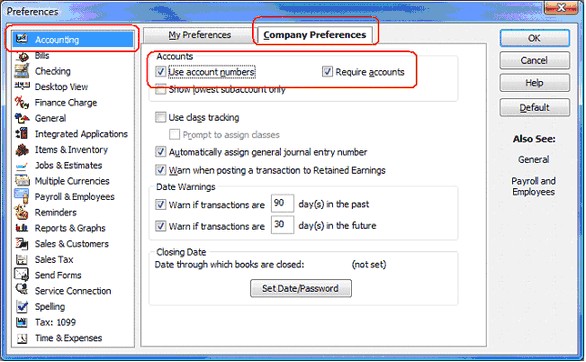Setting up QuickBooks for entrée
GL Accounts must use account numbers to be compatible with entrée.
| 1. | Start your QuickBooks application and open the company file that will be interfacing with entrée. |
| 2. | From the main menu select Edit > Preferences |
| 3. | In the menu bar on the left, select Accounting |
| 4. | Select the Company Preferences tab at the top of the dialog |
| 5. | Make sure you check "Use account numbers". |
| 6. | Make sure you check "Require accounts". |
| 7. | Click OK. |
 The process above will have to be done for every QuickBooks company file that entrée will be interfacing with.
The process above will have to be done for every QuickBooks company file that entrée will be interfacing with.