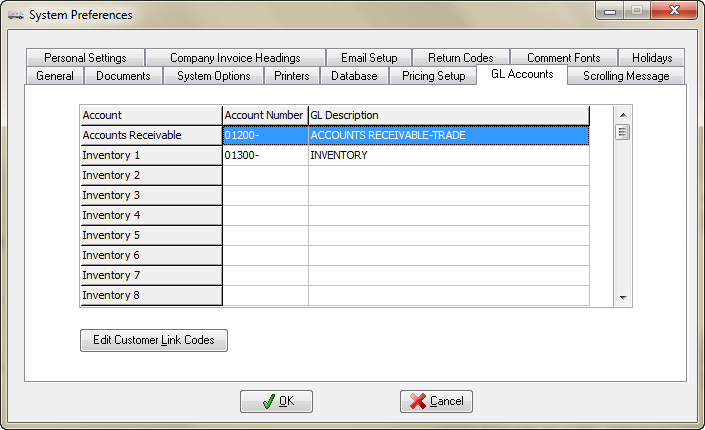Verification of Chart of Accounts
After GL accounts have been imported or exported you should verify the chart of accounts in entrée. You will update accounts as needed with any new account numbers that may have been created during the conversion.
•You may find that some accounts no longer have a description in the GL Description column. This is typical if an account number had to be changed when exporting GL accounts.
•Each account you intend to utilize during the AR release process must have both an account number and a GL Description assigned.
▪To edit an assigned account, double click the desired account or press the Enter key to edit the selected account.
▪Double-click the grid line and the Search button  will display or hit the F5 key to invoke the GL Account search screen.
will display or hit the F5 key to invoke the GL Account search screen.
▪If you are using Customer GL Link codes, those should be verified or edited as well.
•Once the verification of accounts has been completed click OK.
 For additional information about the GL Accounts tab use the entrée KnowledgeBase links found in the Getting Started chapter.
For additional information about the GL Accounts tab use the entrée KnowledgeBase links found in the Getting Started chapter.
entrée V3 Use menu path: System > Preferences > GL Accounts tab to access and update these accounts.
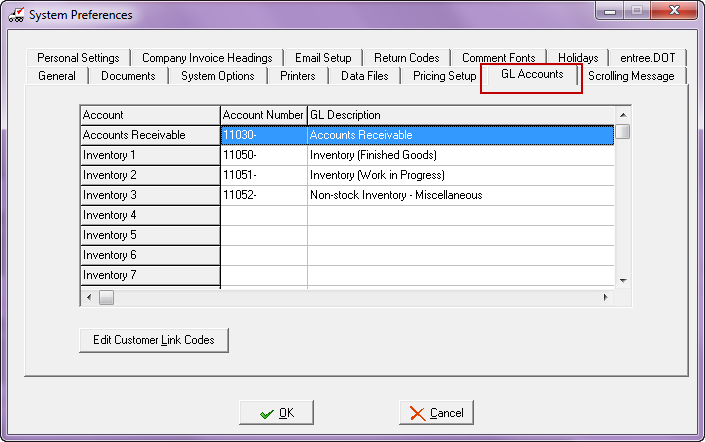
entrée V4 SQL Go to the System ribbon menu > System Preferences > GL Accounts tab.