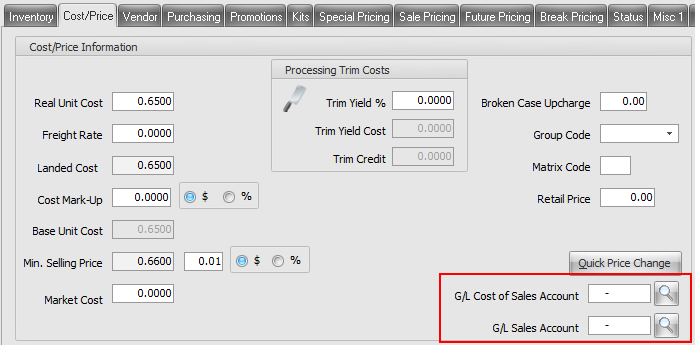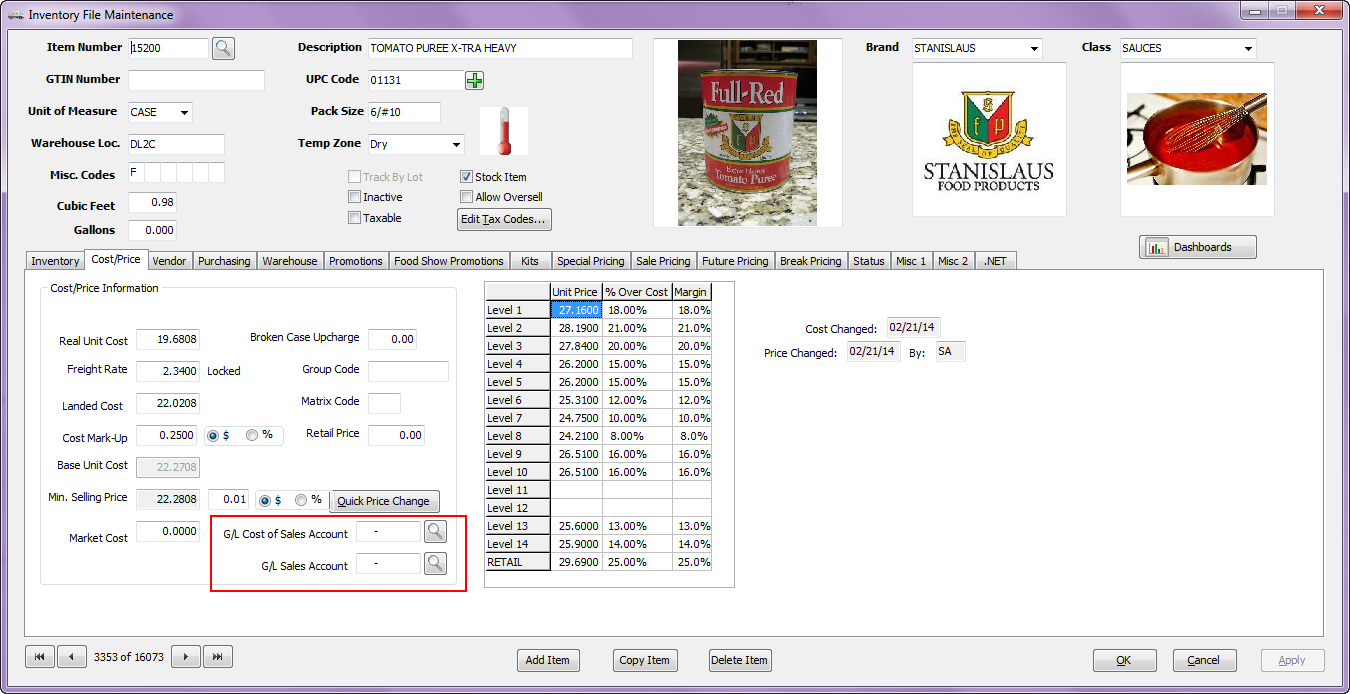Verification of entrée Inventory Cost / Price
If there are any items that have been assigned override Sales and Cost of Goods Sold GL accounts, those will need to be verified as well. This is done on the Cost/Price tab of Inventory File Maintenance.
•Blank values in these accounts indicate they will use the “Sales Account 1” and the “Cost of Sales 1” accounts as defined on the GL Tab in System Preferences.
•Use the Search Tool  to find the specific accounts for the item if needed.
to find the specific accounts for the item if needed.
•Once changes are made click Apply then OK.
 For additional information about the Cost/Price tab use the entrée KnowledgeBase links found in the Getting Started chapter.
For additional information about the Cost/Price tab use the entrée KnowledgeBase links found in the Getting Started chapter.
entrée V3 Use menu path: File > Inventory Maintenance > locate the item > click the Cost/Price Tab > G/L Cost of Sales Account and G/L Sales Account.
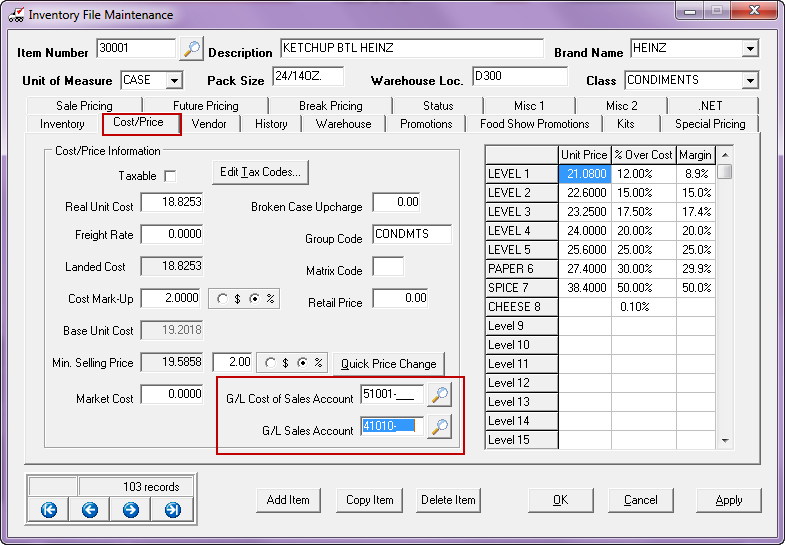
entrée V4 SQL Go to the Inventory ribbon menu > Inventory > locate the item > Cost/Price Tab > G/L Cost of Sales Account and G/L Sales Account.