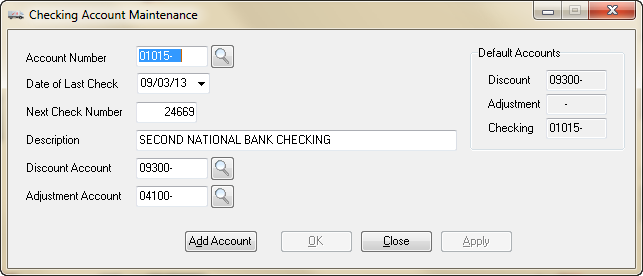Setting Up Checking Accounts
You need to setup checking accounts in order to approve payables, print checks, and enter starting balances and charges. Checking accounts are defined and saved in the checking account file.
Whenever you run a process in Accounts Payable that requires a checking account, entrée verifies that the account you enter is valid based upon the information you enter here. When first opened, this window will display the first available checking account.
entrée V3
Use menu path: Accounting > Accounts Payable > Company Maintenance > Checking Accounts.
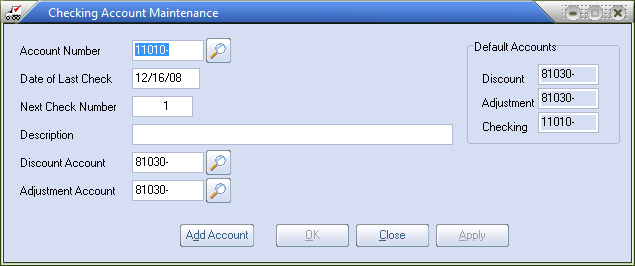
entrée V4 SQL
Go to the Vendor ribbon menu A/P Transaction section and click the File drop down menu and select Checking Accounts.