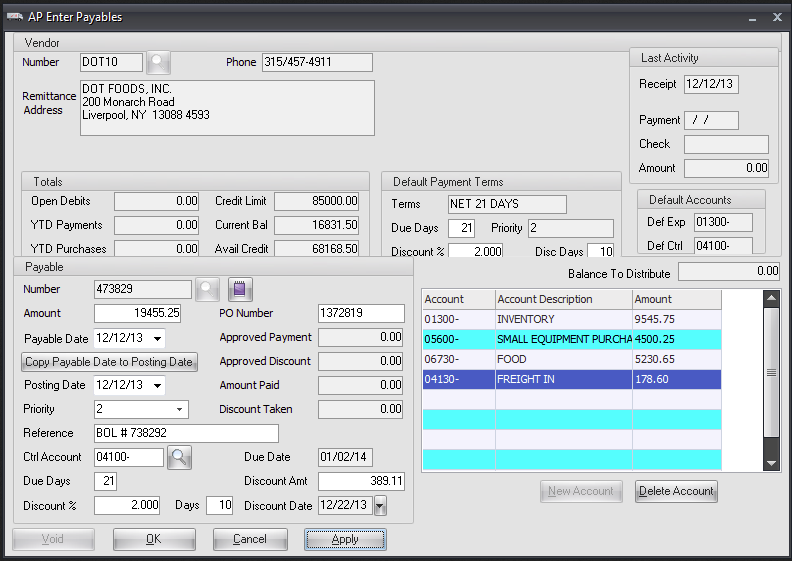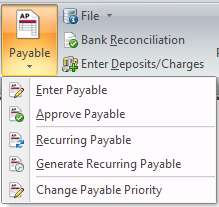AP Enter Payable
Once you have defined your Accounts Payable company, the check format, your vendors and your checking accounts, you are ready to enter payables. You can enter payables, calculate discounts and optionally approve payables right from this window, as well as void existing payables.
Access 1.Go to the Vendor ribbon menu. 2.Select the Payable drop down menu. 3.Select the Enter Payable option.
|
|
An invoice is a payable with positive purchase amount, and a debit is payable with negative purchase amount. Debits reverse some or all of an invoice amount, and are essentially negative invoices. Debits are created in the same manner as an invoice, except the payable amount and the distribution amounts are negative.
The typical sequence of events is to create a number of invoices for one or more vendors, approve the invoices for payment, and then print a check to each vendor for the invoices that have been approved for that vendor.