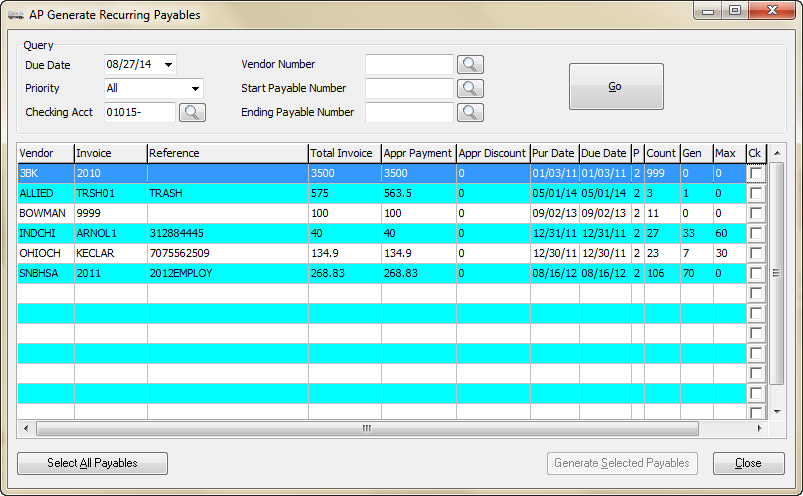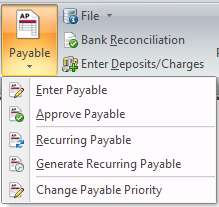AP Generate Recurring Payables
Once you have created your recurring payable entries, you use this option to find the recurring payables that are due, and then automatically generate those payables.
In general accounting terminology, a recurring payable is typically an invoice that is created, approved and paid on a regular basis, such as monthly. Invoices for rent or leasing of equipment are examples. Instead of entering and approving these payables manually, you can have entrée generate them for you. First, you create the recurring payable entry, and then you generate the payables from the recurring payable entry. The recurring payable entry is not a payable, but is a record used to create payables. In this chapter, a recurring payables entry will be referred to as an entry, to distinguish it from the recurring payables that are generated FROM the entry.
entrée V3
Use menu path: Accounting > Accounts Payable > Manage Payables > Generate Recurring Payable.
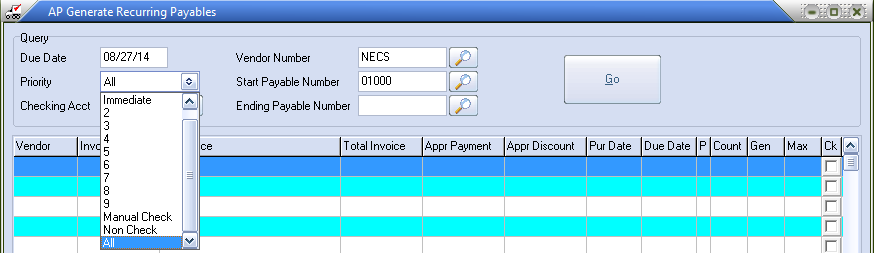
entrée V4 SQL Go to the Vendor ribbon menu A/P Transaction section click the Payable drop down menu and select Recurring Payable. |
|