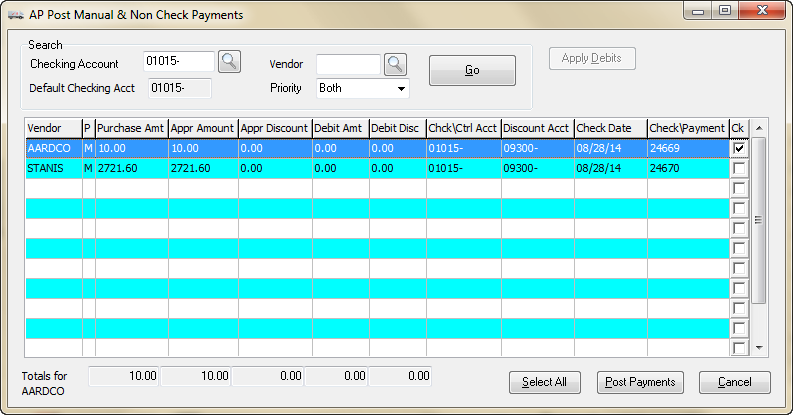AP Post Manual / Non-Check Payments
This feature is used to post payments for approved manual payables and approved non-check payables.
entrée V3
Use menu path: Accounting > Accounts Payable > Payment\Checks > Post Manual/Non-Check Payments.
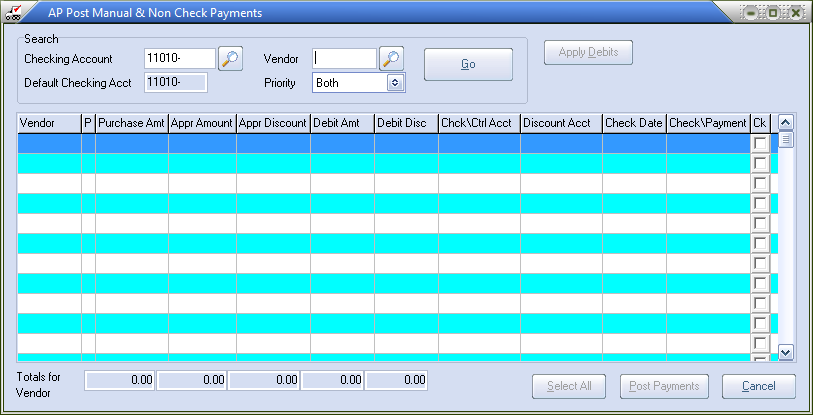
entrée V4 SQL
Go to the Vendor ribbon menu A/P Transaction section click the Payment\Checks drop down menu and select Post Manual/Non-Check Payments.