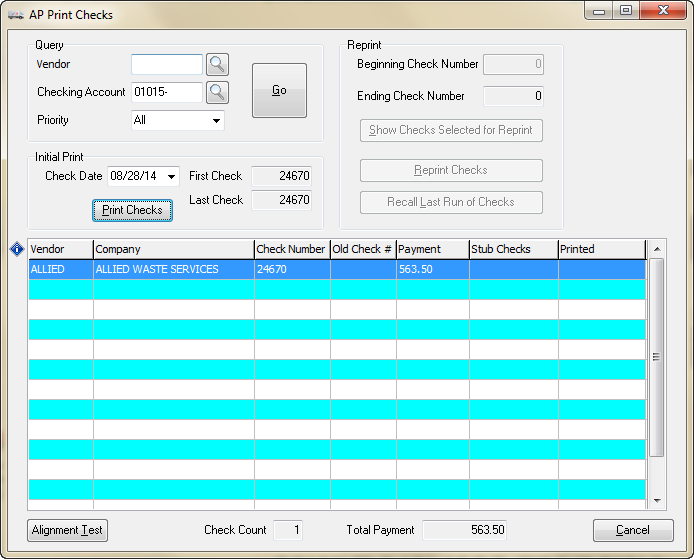AP Print Checks
Once you have created a payable and approved it for payment, you can then pay it using entrée's check printing facility. Checks can be printed using either a standard dot matrix printer or laser printer, and can print on plain paper or on pre-printed checks.
entrée V3
Use menu path: Accounting > Accounts Payable > Payment\Checks > Print Checks.
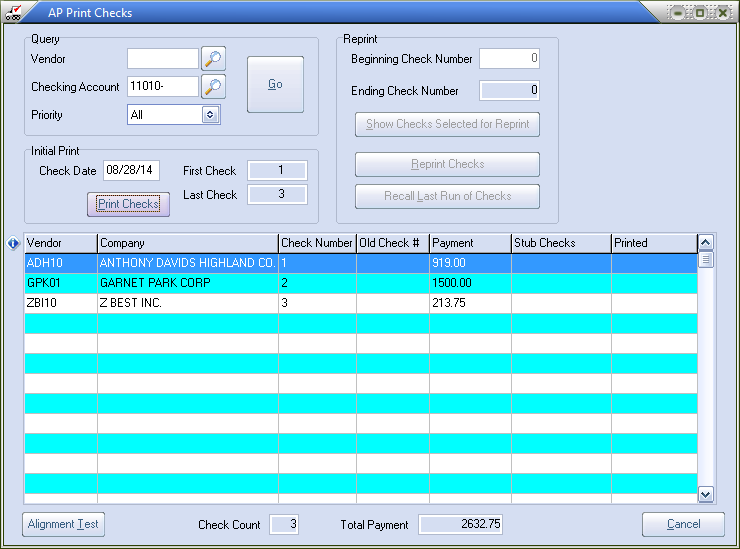
entrée V4 SQL
Go to the Vendor ribbon menu A/P Transaction section click the Payment\Checks drop down menu and select Print Checks.