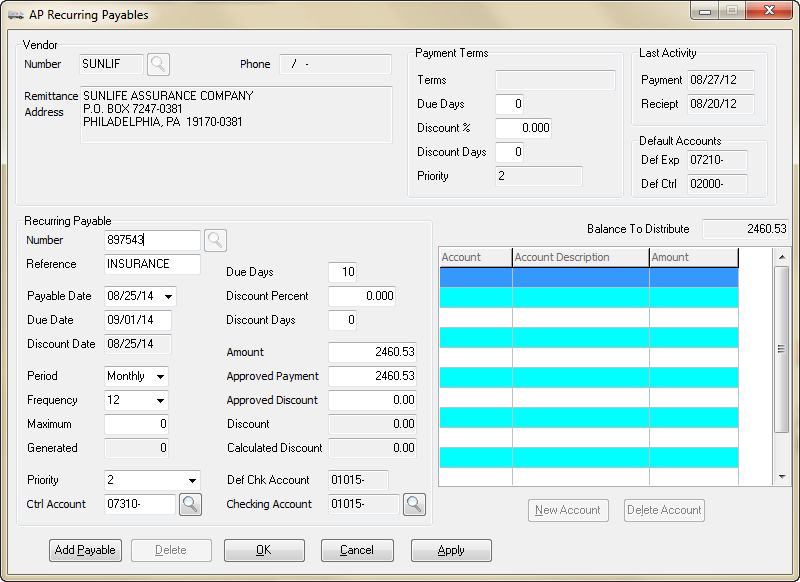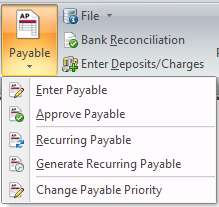AP Recurring Payables
Some payables need to be created on a regular basis. Instead of entering those payables manually, you can create a recurring payable entry, and then use it to automatically generate the payables for you on a regular basis.
In general accounting terminology, a recurring payable is typically an invoice that is created, approved and paid on a regular basis, such as monthly invoice for rent or leasing of equipment.
Instead of entering and approving these payables manually, you can set up a recurring payable entry. Once the recurring payable entry is created, it is used to generate payables for you. The recurring payable entry is not a payable, but is a transaction used to create payables. In this Chapter, a recurring payables entry will be referred to as an entry, to distinguish it from the payables that are generated FROM the entry.
Recurring Payables
entrée V3
Use menu path: Accounting > Accounts Payable > Manage Payables > Recurring Payable.
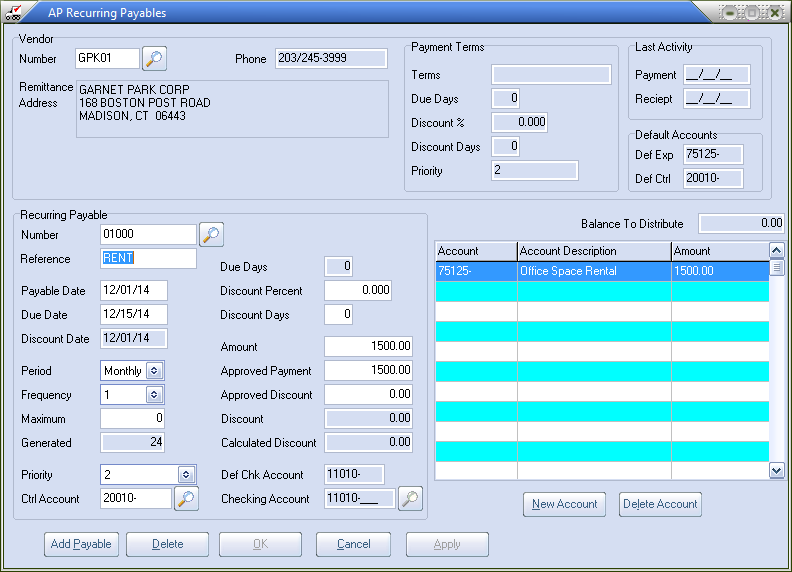
entrée V4 SQL Go to the Vendor ribbon menu A/P Transaction section click the Payable drop down menu and select Recurring Payable. |
|