FTP Settings for entrée.DOT
Click the FTP Settings button to open the entrée.DOT FTP Configuration dialog. This is where the settings required to transmit purchase orders electronically and receive electronic Dot Catalog information are configured. The settings are the same in entrée V4 SQL and entrée V3.
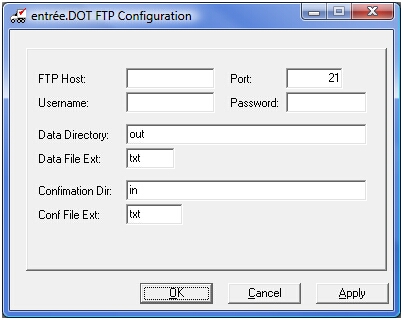
•FTP Host - Enter the name of the ftp server provided by Dot Foods in this field.
•Port - Leave this field set to the default, 21.
•Username - Enter your distributor username, provided by Dot Foods in this field.
•Password - Enter your distributor password, provided by Dot Foods in this field.
•Data Directory - This is the directory where you will pick up files that have been sent to you by Dot Foods and should be set to “out” (all lowercase).
•Data File Ext - This field represents the file extension of the files that Dot Foods will send to you and should be set to “txt” (all lowercase).
•Confirmation Dir - This is the directory where you will post purchase order files that will be submitted to Dot Foods and should be set to “in” (all lowercase).
•Conf File Ext - This field represents the file extension of the files that you will send to Dot Foods and should be set to “txt” (all lowercase).
 This screen is case sensitive. Information must be typed exactly the way it appears in your directories.
This screen is case sensitive. Information must be typed exactly the way it appears in your directories.
Next Configure entrée.DOT tab Default Import Settings
•Default Import Settings for entrée.DOT
