Invoicing
This section will detail how Special Order and Drop Ship items (that have been imported into the entrée inventory file) from the Dot Foods catalog are sold and shipped. The processed outlined in this section applies to both invoices and sales orders. For the purposes of simplicity the term invoice and sales order can be interchanged throughout this section unless otherwise noted.
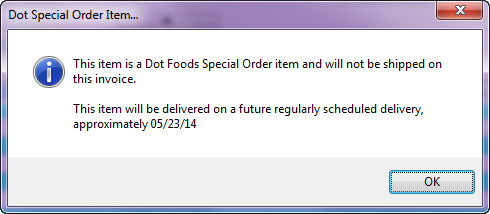
•When a Special Order Dot catalog item is added to an invoice, entrée will calculate when the product should be received by the distributor based on the lead time assigned to the item. If the current system date plus the lead time days is greater than the invoice date, the operator will be prompted that the item is a special order item and will be delivered on a future invoice. An approximate delivery date is displayed in the message dialog using a formula that considers the items lead time and the routing information defined in customer file maintenance. The date displayed should be the customers next scheduled delivery date after the product is received from Dot Foods.

•When a Drop Ship Dot catalog item is added to an invoice, the operator will be prompted that the item is a drop ship item and will be delivered on a future date directly from Dot Foods. An approximate delivery date is displayed in the message dialog using a formula that considers the items lead time from the current system date.
•When Dot special order or drop ship items are first added to the invoice, the Ship Qty and Ship Wgt values will be displayed as “Preorder”. In the Extended Amount for the line item there will be the deposit monies that should be collected followed by a (dp) to indicate to the operator that it is a deposit.
entrée V4 SQL
In entrée V4 SQL because of the new screen size you will have to scroll right to see the full Extended Amount column with (dp).
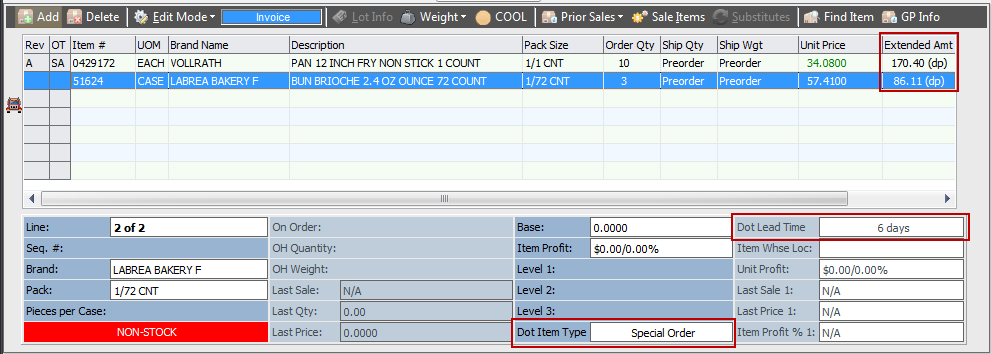
entrée V3
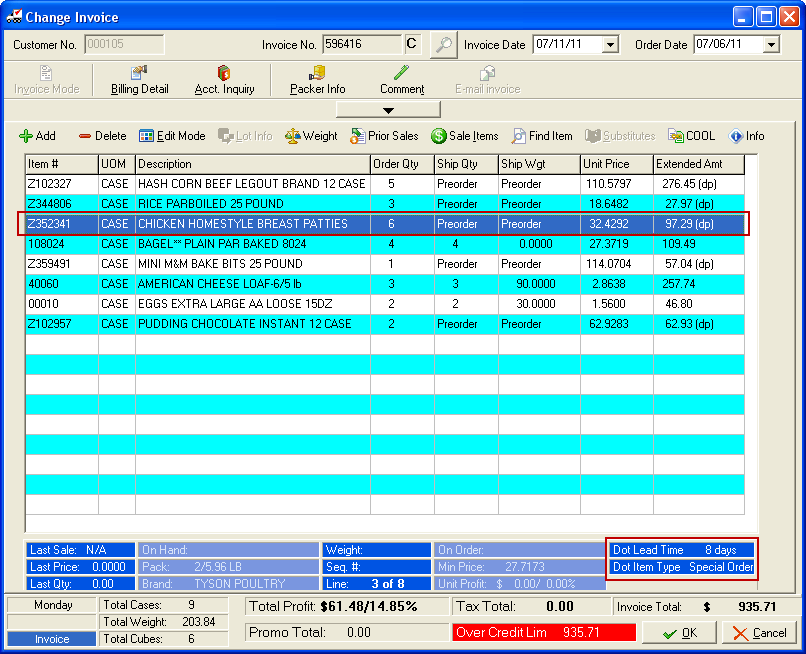
In System Preferences on the System Options Tab in the Additional Features drop down menu Invoice Information Panel Configuration option you can add Dot Lead Time and Dot Item Type information to the invoice information panel.
•See the Invoice Information Panel Configuration section of this guide for more details about updating in entrée V4 SQL and entrée V3.
Shipping Pre-ordered Items
Once the pre-ordered product has been purchased and received from Dot Foods (special order items only), you will be prompted by the Add Dot Items? dialog box in Create or Change Invoice when adding items for a customer that pre-ordered product. Click the Yes button to add those items to the invoice automatically.
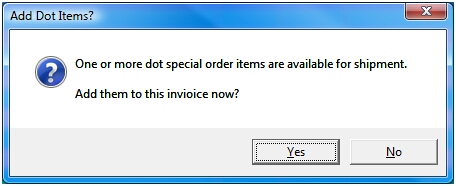
When the invoice is printed, the original deposit amount that was charged will be deducted from the extended amount. Gross profit, discounts and other service charges are never applied to the deposit amounts. They are only calculated or applied when the special order or drop ship product actually ships.
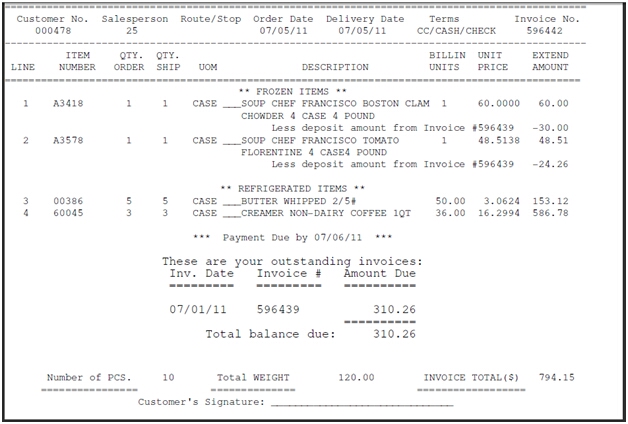
•For more detailed information about Invoicing please refer to the topic in either the entrée V3 KnowledgeBase or the entrée V4 SQL KnowledgeBase in our website.
