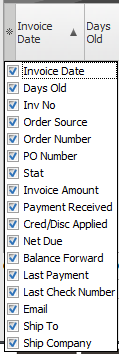Invoice Grid Features
The invoice grid displays all of the customer's open invoices and credit memos in Read Only mode.
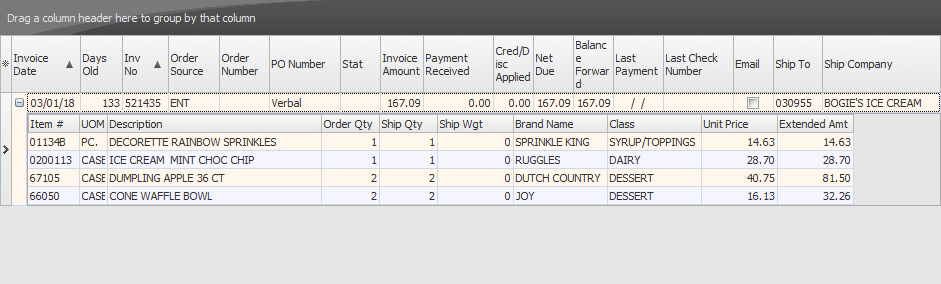
Features •Use the asterisk * button in the upper left corner of the grid area to control what columns are displayed in the grid. (right) Remove the check from the columns you do not want to display.
•Columns that have the up/down arrow, Invoice Date and Inv No, can be used to sort the grid information.
•The grid will display invoices that have been paid in the current period.
•All of the data displayed in the invoice grid is read-only and cannot be edited.
•Use the + /- buttons to show or hide the list of items on the invoice.
•Use Shift + Ctrl to perform a multi-select for sending emails. |
|
Incremental Column Search
•Click in any cell in the grid.
Start entering what you are searching for.
•The search will jump to the cell that matches in the column.
•To jump to the next use Ctrl + up arrow.
•To jump to the previous use Ctrl + down arrow. |
|
•Select an invoice in the grid and hit Enter to open the invoice in Change Invoice in View Only mode. (below)