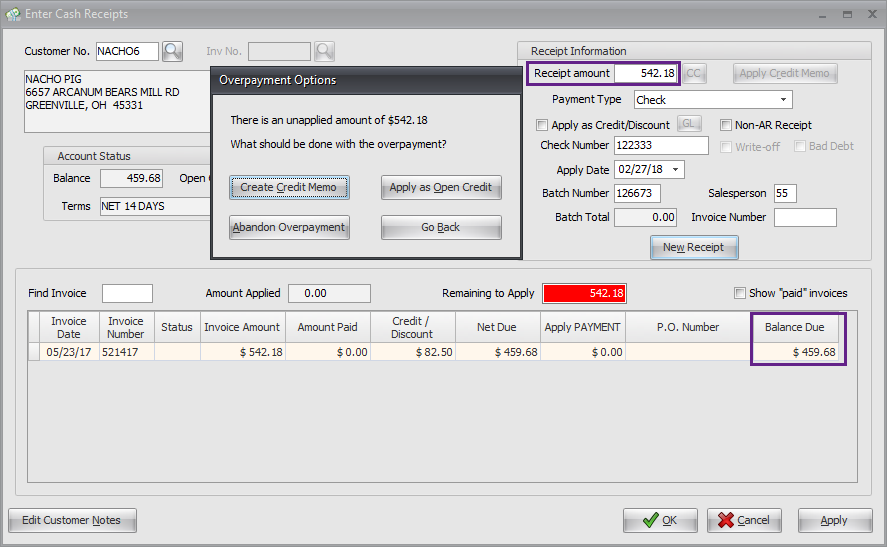Open Credits
Open credits are monies due to the customer without any documented trace.
•Open credits could be money from over payment of a previous invoice.
•Open credit monies can also be manually modified directly in the Open Credits field.
•The monies in the open credits field are relieved whenever a Cash Receipt is applied as a Credit/Discount, however entrée will never reduce the value of the Open Credits field below 0.00 when Credit/Discounts are applied.
•More information on using Open Credits when entering cash receipts can be found in the Accounts Receivable chapter Open Credits section.
Open Credit Creation
The Enter Cash Receipts dialog below you see the creation of an open credit as a result of an over payment. In the Customer ribbon menu go to the Cash Receipts drop down menu select By Customer or By Invoice. Now when a payment is entered that exceeds the balance the Overpayments Options dialog will display and you have the option to Apply as Open Credit. |
|