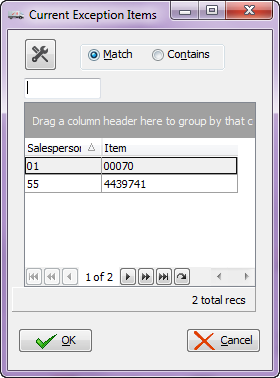Modifying an existing commission exception
Every commission exception must be assigned to a specific salesperson. Before any commission exceptions may be modified, the salesperson that the commission exception is assigned to must be loaded into the item commission exception window.
Editing a Commission Exception
| 1. | Enter the salesperson ID in the Salesperson Number field and press the Enter key. If the salesperson ID is not known click the  search button to open the Salesperson Search screen. search button to open the Salesperson Search screen. |
| 2. | Enter the item number (or class name for a class exception) for the commission exception to edit in the Item Number/Class field and press the Enter Key. |
•If the item number or class name is not known click the  search button near the Item Number/Class field to open the Inventory Search screen.
search button near the Item Number/Class field to open the Inventory Search screen.
•Click the Current Exception Items
This screen lists only items and classes that have commission exceptions defined. |
|
| 3. | Edit the parameters of the commission exception in the Commission Choices area. |
| 4. | Click the Apply button to save the changes. |
Deleting a Commission Exception
| 1. | Enter the salesperson ID in the Salesperson Number field and press the Enter key. If the salesperson ID is not known click the  search button to open the Salesperson Search screen. search button to open the Salesperson Search screen. |
| 2. | Enter the item number (or class name for a class exception) for the commission exception to edit in the Item Number/Class field and press the Enter Key. |
•If the item number or class name is not known click the  search button to the immediate right of the Item Number/Class field to open the Inventory Search screen.
search button to the immediate right of the Item Number/Class field to open the Inventory Search screen.
•Click the Current Exception Items  search button or press the F6 key to open the Current Exception Items search screen to see the items and classes that have commission exceptions defined.
search button or press the F6 key to open the Current Exception Items search screen to see the items and classes that have commission exceptions defined.
Click No to abort the deletion. |
|