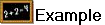Assigning Inventory Numbers
Every item in the entrée inventory file must have a corresponding item number. This number is made up of up to eight digits. It actually is "alphanumeric" which means it can be composed of both numbers and letters. When setting up the entrée inventory file for the first time it's important that some thought is given to the numbering sequence before actually entering items.
•The goal NECS encourages is that item numbers have such a logical sequence that would make it possible to identify what the product is simply by looking at the number.
•Item numbers can be re-assigned using the Re-Assign Inventory Number utility, but this process can take a long time depending on the amount of sales data that exists in the entrée files.
•Some distributors choose to start each item number in the same product class with the same first number.
•Many entrée customers have found that using only numbers (not letters) when defining item numbers can help speed up the order entry process. This is because the operator's hand can stay on the numeric keypad section of the keyboard.
This example will illustrate how item numbers for french fries may be derived
Product Classes Manufacturers Styles 10: French Fries 01: McCain 00: 1/4" Shoestring 50: Tomatoes 02: Lamb-Weston 02: 3/8" Straight Cut 70: Paper 03: Ore-Ida 04: 5/16" Straight Cut 06: 1/4" Curly Fries
Using the above chart as a reference the following products could be formed
Item Number Item Description 100100 McCAIN 1/4" SHOESTRING 100202 LAMB-WESTON 3/8" STRAIGHT CUT 100204 LAMB-WESTON 5/16" STRAIGHT CUT 100306 ORE-IDA 1/4" CURLEY FRIES
Furthermore, if an item number needed to be defined for individual bags of french fries a period (.) or the letter P could be appended to the end of each of the above numbers for the piece item number.
Item Number Item Description 100100. loose bag mccain 1/4" shoestring 100202P loose bag lamb-weston 3/8" straight
|