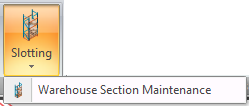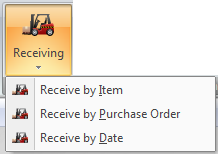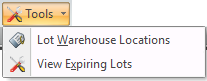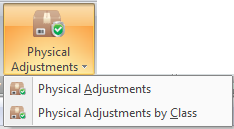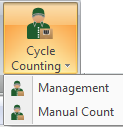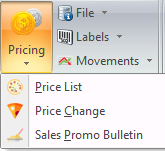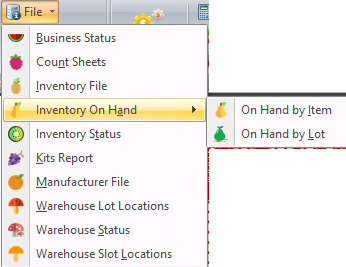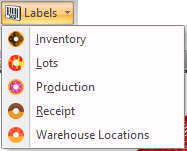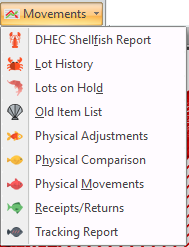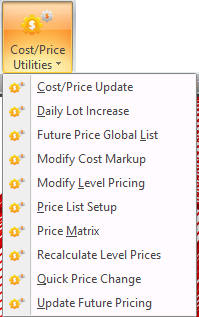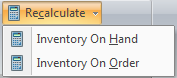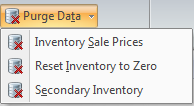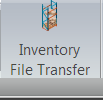Inventory Ribbon Menu
The purpose of this section of the chapter is to provide an overview of the Inventory ribbon menu structure and options. The Inventory ribbon menu has four sections; Inventory File, Inventory Transactions, Inventory Reports and Inventory Utilities. Each section and their drop down menus will be shown below.
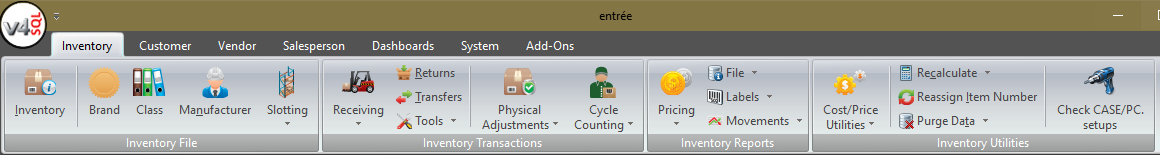
Slotting: The Slotting feature uses the Warehouse Section Maintenance utility.
This feature represents the first step in allowing entrée to provide you with slot-based inventory tracking and warehouse management.
The Slotting feature is not fully developed at this time. In the future the capabilities will be expanded with powerful slotting tools and management capabilities. |
|
•The Inventory Transactions section includes Receiving, Returns, Transfers, Tools, Physical Adjustments and our new Cycle Counting feature.
|
|
|
|
•The Inventory Reports section of the ribbon menu has options for Pricing, File, Labels and Movements reports.
|
|
|
|
•The Inventory Utilities section contains the Cost / Price Utilities, Recalculate, Reassign Item Number and Purge Data options in addition to utilities for managing on hand quantities and weights of the inventory file. New to this section is the Check CASE/PC. Setups utility.
|
|
|
Check CASE/PC. Setups Utility •The Check CASE/PC. Setups utility has been implemented in the Inventory Utilities section of the Inventory ribbon menu to resolve an the zero pieces problem going forward. |
|
For Multi-Company •Inventory File Transfer: For distributors that have purchased the multi-company add-on module and run in a multi-company environment the Inventory File Transfer option will display in the Inventory Utilities section. This utility is used to transfer inventory from one company to another. |
|