Using the Inventory Tab Controls
entrée uses tabbed controls to organize the information that is stored in the inventory file. The tab control groups inventory information into logical categories. The categories are given a name and placed on the actual tabs. To view or change the information for a particular category simply click on the appropriate tab.
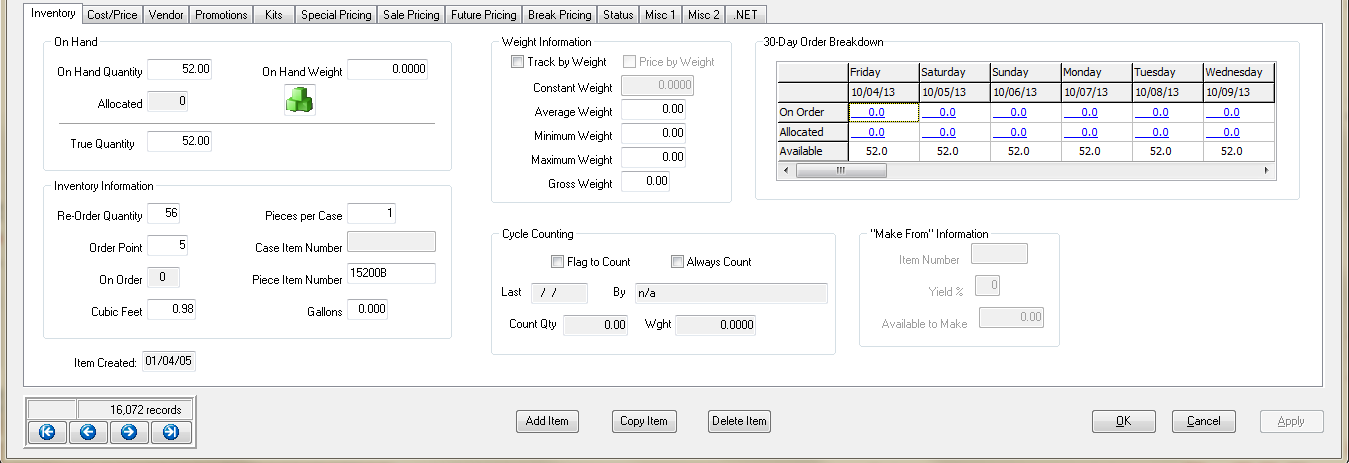
To view the tabs in multiple rows, as shown in the image here, use the System ribbon menu > System Preferences > Personal Settings tab > click the Visual Options button > check the box for "Show multiple rows of tabs in Inventory Maintenance".
