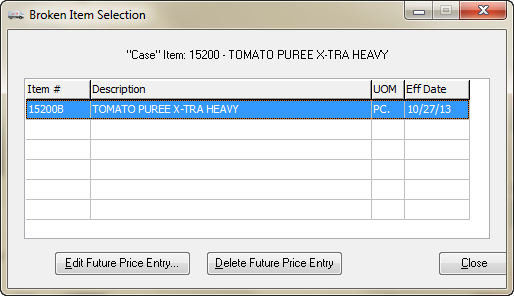Broken Items
When modifying the future price of an item, entrée will scan for an items that are sold from that item. These are items that have been set up with a Case > Piece relationship. If entrée finds any of these items the Broken Items button will become enabled.
•Click the Broken Items button to edit the future price information for any items that are pulled from the item that is being edited. This will open the Broken Item Selection dialog.
•If the user has the Hide Cost Information in File Maintenance and Invoicing password option enabled, the Broken Items button will always be disabled, regardless if any items may be pulled from the item with the future price.