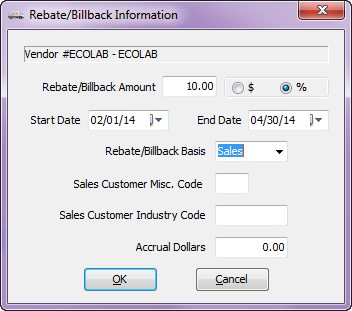Rebates & Billbacks
entrée allows for the definition of vendor rebates or billback promotions. Rebates or billbacks are defined on a per item, per vendor basis.
•Many of the entrée sales reports can be configured to display the rebate/billback amount for the sales by adding the Unit Rebate and/or Extended Rebate columns to the report. The Commodity report is most commonly used to reporting on rebate/billback activity.
•The Unit Billback and Extended Billback columns found on many of the sales reports are related to promotion billbacks and should not be confused with the rebate/billback defined in the Rebate/Billback Information dialog.
•The data for the rebates or billback must be defined prior to creating any invoices that qualify for the rebate or billback.
•Information entered in the Rebate/Billback Information dialog is for internal tracking purposes and will not be shown on the printed invoices
Editing the Rebate/Billback Information
4. Edit the rest of the applicable fields for the rebate or billback
|
|