Ordertaker Call List
The ordertaker Call List is a useful tool your order entry staff can use to keep track of their daily calls. To utilize this feature though, a little bit of preliminary setup will be required.
•Your order entry staff should have an ordertaker code assigned to their password (This is accomplished when adding or editing their user account in the Security Manager)
• Each customer that should be listed in the Ordertaker Call List dialog must have Call Time and Delivery Day information defined. (Located on the Routes tab of Customer File Maintenance).
• The call list is only available when creating invoices.
• This feature is not available when working with Sales Orders or Credit Memos.
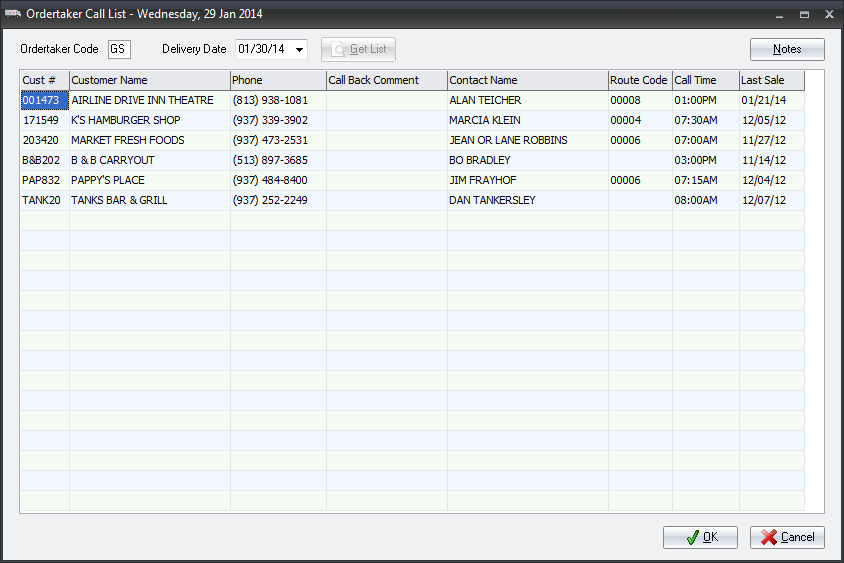
View / Edit Customer Notes
A “Notes” button in the Ordertaker Call List screen is a handy tool to use when you are in Create Invoice.
•You can view and edit customer notes to keep on top of any new information about the customer and add any new information to the notes record.
•Just select a customer in the Ordertaker Call List.
•Then click the Notes button to open the Edit Customer Notes dialog.
•Add information or just read the notes. Click OK to save your changes and return to the Ordertaker Call List.

