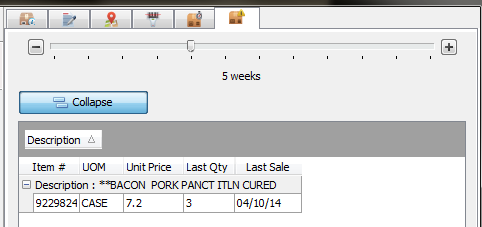Fall Off Panel
The Fall Off panel allows you to easily see the items that have not been purchased in the current "Ship To" customer's ordering history.
The top of this screen displays a slider bar that controls how far back to show items the customer is no longer purchasing from you.
•Click and drag the slider bar which increments one week at a time.
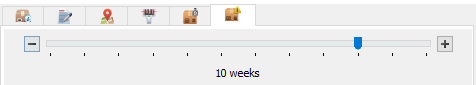
•You can select to display fall off items starting from the current order, one week, and then extending back to twelve weeks.