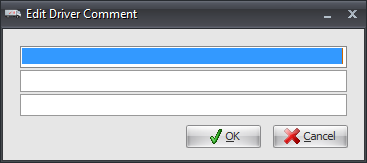Viewing/Editing Driver Comments
The Assign Routes utility allows the user to view or edit the driver comment for the invoice.
•Driver comments are printed on the Delivery Manifest report.
•Driver comments are not printed on the invoices.
•To open the Edit Driver Comment dialog, click the Driver Comment button. |
|
View / Edit the Driver Comment
| 1. | Click on the invoice to select it in the invoice grid. |
| 2. | In the Options column click the the Driver Comment icon. |
3. This opens the Edit Driver Comment window.
4. Edit existing comments or add new comments as required.
5. Click OK when you are done.