Taxes and Fees Panel
A new Taxes and Fees tab has been added to the tabs section of the Create/Change Invoice window to provide a detailed breakdown of the taxes and fees on the invoice.
There are two sections of information on the Taxes and Fees tab that provide information about the current invoice.
Taxes by Jurisdiction:
•Located in the upper half of the tab.
•This section provides you with a list of each state, county and local tax, along with the corresponding taxable amount and tax amount charged on the invoice.
•A Total field displays the grand total of jurisdictional taxes for the invoice.
•If the tax rate for a jurisdiction is zero then "Taxable Amt" and "Tax Amt" will show "n/a".
Misc. fees and taxes:
•Located in the lower half of the tab.
•This section provides a detailed list of fees and other taxes along with the corresponding fee amount and tax amount on the invoice.
•A Total field displays the grand total of miscellaneous fees and taxes for the invoice. |
|
Tax Processing Enhancements in V4.0.42
With the enhancement to the tax processing system came the ability to track those taxes which are used to populate the Taxes and Fees Panel documented in the prior section. A tracking list, which is presented to you in the form of the Taxes and Fees Panel in Invoicing, is saved for each invoice and referenced by other processes in the system to obtain those values.
Changes to the operation of tax processing from version 4.0.42 going forward.
•Invoicing:
▪Invoicing has been updated so that the calculation method for the sale amounts of taxable items are summed into "per invoice" totals for each applicable jurisdiction. This includes new invoices and in-process invoices as they are completed. The tax amounts for each jurisdiction are then calculated off those totals.
▪Invoices created prior to entrée v4.0.42 will retain their original tax amounts which used the old Tax Estimation process.
▪The "taxable totals" which are generated by this updated calculation process will be saved permanently with each invoice and added to the tracking list. .
•Tax Report: The tax changes have eliminated the need for "taxable totals" calculation in the Tax Report so it has been removed.
•Items: The process of determining the tax-ability of regular line items involves checking the "Taxable" setting in Inventory File Maintenance and the Customer Special Price list in combination with the customer's defined tax rate.
▪If an item is taxable in a given jurisdiction then the item's "Extended Amount" value is added to the "taxable total" value for that jurisdiction.
▪If an item is not taxable in the "State Tax" jurisdiction, for instance, then it is never added to the "taxable total" value for that jurisdiction.
•Lot Items: Changed the pro-rating process for lot assignments to use the "Extended Price", which is "Lot Billing Units" times "Unit Price". Rational - The system already knows the exact tax amount at the item level. At the Lot level to determine the portion of the tax amount for each of the assigned lots the "Extended Price" provides the basis for establishing a reasonable proportion between lots.
•Item Service Charge: This charge is not taxable and will not be modified.
•Customer Service Charge: The invoice tax calculation process will process the Customer Service Charge which is taxable.
•Fuel Surcharge: When the Fuel Surcharge working value gets stored is the system and updated if you change the surcharge. In Invoicing this stored value is plugged into the tracking list for the next recalculation cycle to update the Fuel Surcharge (tracking list value) on the panel automatically.
•Fees: When it comes to the handling of "per invoice" charges, like the Small Order Fee, the fee is only taxable in the "State Tax" jurisdiction. For these types of fees the implementation of each individual fee includes a check of all the applicable tax rates.
▪If the customer has a non-zero tax rate for the "State Tax" jurisdiction then the tax will be calculated and charged.
▪If the tax rate is zero then having the fee value shown is meaningless since no "State Tax" is being charged. For these fees and taxes the Fee Amount, Tax Amount, Taxable Amt and Tax Amt columns will display "n/a" for jurisdictions with a tax rate of zero.
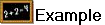 Tax Calculations examples using the Old and New methods:
Tax Calculations examples using the Old and New methods:

Important: Correct "taxable total" numbers will only be available on invoices created by entrée v4.0.42 or later. The only way to completely eliminate the use of the estimation feature is to review your entire invoice history to calculate and save the missing "taxable amount" values, a time-consuming process. The old invoices over time will wash out of the entrée system on their own.

