Website
This field is used to enter the url for the Manufacturer's website.
 Located next to the website field. This is the run in browser button. Click it to view the manufacturer's website in your internet browser.
Located next to the website field. This is the run in browser button. Click it to view the manufacturer's website in your internet browser.
The website url can be copied from your browser window for this field. Follow these steps:
1.Open your browser and go to the manufacturer's website.
2.At the top of the browser window highlight the url > right click > select copy.
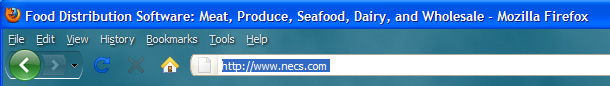
3.Then go to the Manufacturer Maintenance window in your entrée session.
4.Right click in the website field > select paste.
5.The correct url has now been added to your manufacturer's record.
