Overview Release to GL
Releasing AP and AR to GL is the first step in transferring Accounts Payables and Accounts Receivable account activity to General Ledger.
Releasing summarizes account activity into a summary file that is used to update General Ledger at a later time.
Releasing AP and\or AR is actually a two-step process: acquiring the postings, and then performing the actual release. You may acquire postings from, and release from, either Accounts Receivable or Accounts Payable, or both. Acquisition/Release from Accounts Payable only applies if you have installed the optional add-on module entrée.AP (Accounts Payable) system.
The General Ledger account balances are not updated when you do a release. You need to run the Update General Ledger process in order for updates to occur. See Updating General Ledger for more information.
| 1. | Select Acquire Postings\Allow Release from AR or Acquire Postings\Allow Release from AP by clicking the box. |
| 2. | Enter the desired start and end dates |
| 3. | Make a selection from the AR Calculate costs using drop down menu or Search for the AP Suspense Account. |
| 4. | Click the Get Postings button to get the accounts for that period. |
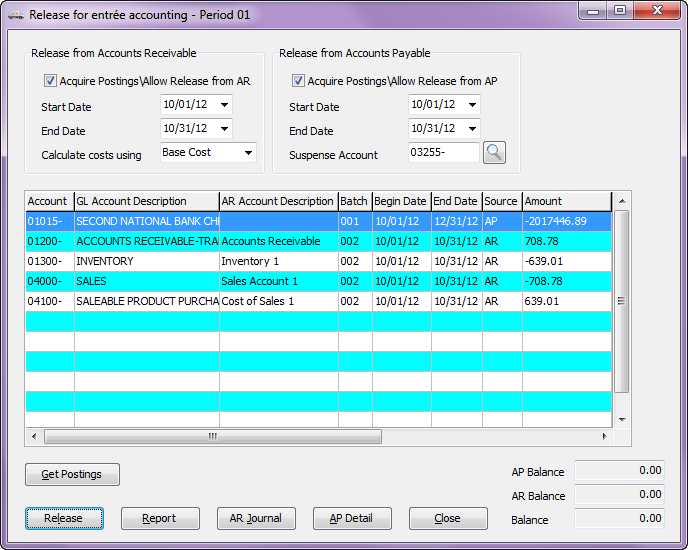
| 5. | Double-clicking an entry with the mouse or highlight an entry and hit the Enter key to get the account details. |
| 6. | The GL Account Detail box will pop up in a window listing all of the transactions for that account in the summary. |
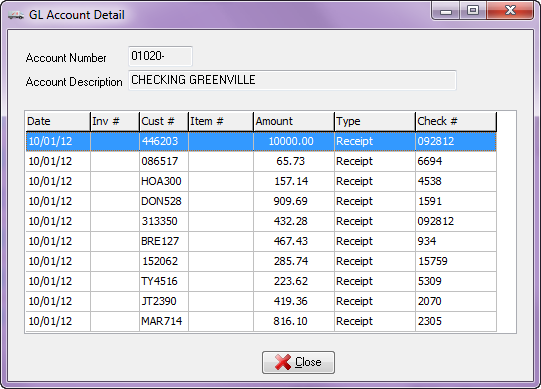
| 7. | Click Close button to exit. |
| 8. | Complete your release process as usual for the period. |
Overview
When postings are acquired from AP or AR, the postings are summarized by account, and a batch number is temporarily associated with each summaries. One batch number is associated with the AP summaries and another batch number associated with the AR summaries. The acquire postings process only summarizes postings, and does not modify any data files. Only the release process actually modifies data files, by marking the AR and AP postings with the appropriate batch number, and saving the summaries in a batch to a summary file, which is used by the Update General Ledger process to actually modify General Ledger.
When the release window is first opened several events occur.
•First, the accounts assigned to the required Preferences GL Account fields (see GL Accounts tab in System Preferences) are validated. The fields that must have accounts assigned to them are Accounts Receivable, Cash Receipts, Sales 1, Cost of Sales 1, Inventory, Sales Discounts, and Sales Return. If any one of these does not have an account assigned to it, the Release from AR controls will be disabled, and no postings from AR can be acquired.
•Next, you will be warned if any account assigned to any Preferences GL Account field is not a valid GL account, or if the account assigned to any Preferences GL Account field is also assigned to some other System Preferences GL Account field. These two warning are informational only, and will not prevent AR from being released.
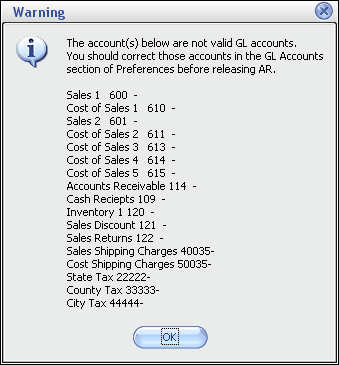
•After the accounts assigned to the Preferences GL Account fields have been verified, AR is searched for unreleased postings. If unreleased AR postings are found, the AR Start Date control is populated with the date of the oldest unreleased AR posting.You will be warned if no unreleased AR postings are found, and in that case, the Release from AR controls will be disabled, and no postings from AR can be acquired.
•Next AP is searched for unreleased postings. If unreleased AP postings are found, the AP Start Date control is populated with the date of the oldest unreleased AP posting. You will be warned if no unreleased AP postings are found, and in that case, the Release from AP controls will be disabled, and no postings from AP can be acquired.
•A posting is a record associated with some Accounts Receivable or Accounts Payable account activity such as creating invoices, cash receipts, purchase orders, or printing checks. Postings are released in a batch. A batch is a group of account summaries with the same batch number. A batch represents all the activity that occurred since the last release.
• When you release, there will be at most two batches, one for Accounts Payable postings and one for Accounts Receivable postings.
•You can release as often as you like, even daily, and reserve updating General Ledger for a later time.
•If all accounts have been posted an Informational message will display "All Accounts payable data has already been posted".
