Accessing Physical Adjustments
| 1. | Go to the Inventory ribbon menu. |
2. Click the Physical Adjustments drop down menu.
| 3. | Select the Physical Adjustments option. |
•Click the Yes button to perform the recalculation the Recalculating allocations progress dialog will display. •Click the No button to proceed to the Physical Adjustments Utility without recalculating. |
|
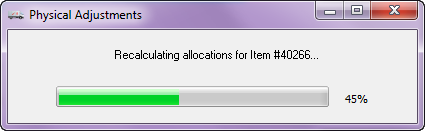
| 4b. | If there are already pending physical adjustments that were saved during a prior session and the on hand quantity, on hand weight, or allocated quantity of one or more of the pending adjustments have been changed the Physical Adjustments - Changed Items dialog will be displayed for the user to review. |
•Click the Close button here to continue to the Physical Adjustments Utility.

