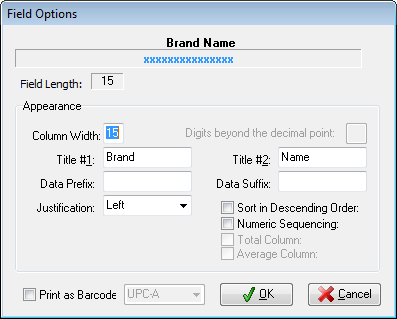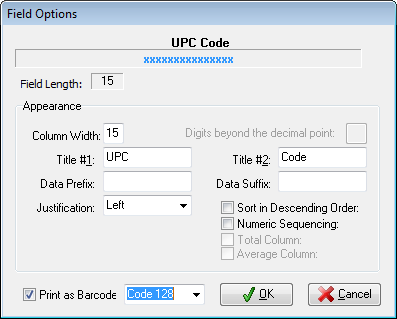Field options
You may optionally choose to alter the default formatting of the data fields in the report. This may be adjusting how the text is aligned within the data column or adjusting the width of the column itself.
|
|
Item Number / UPC Bar Code Option
Any report which can show "Item Number" now has the option of presenting that value as an entrée.UPC bar code.
1.Drag the Item Number field to the desired report Data Row. 2.Double click the Item Number field. 3.The Field Options dialog box will display. 4.Check the Print as Barcode option box. 5.Use the drop down menu to select the proper Symbology from the list. 6.Click OK.
|
|