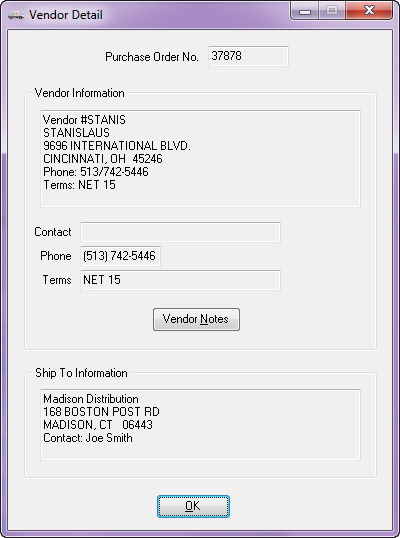Vendor Detail
The vendor detail dialog presents key information about the vendor, as well as the shipping address for the purchase order.
•If the vendor has notes defined in the vendor file they may be viewed by clicking the Vendor Notes button.
•If there is no notes defined for the vendor, the Vendor Notes button will be disabled.
•Click the OK button to return to the receive by purchase order window. |
|