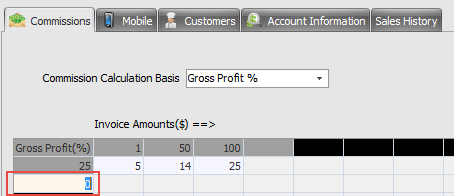Defining Breakpoints for Invoice or Gross Profit
Defining Invoice or Gross Profit Breakpoints is a crucial step in setting up the commission table. When entrée scans the commission table, it will use the first breakpoint that is greater than or equal to the specified invoice amount or gross profit amount.
Invoice Breakpoint
In Commission Calculation Basis select Sales Amount from the menu.
•The only exception to this rule is for a breakpoint entry of 9999, which will also be valid for invoices greater than $ 9999.00. Once they are defined they will appear along the top of the Commission Grid on the Commissions tab.
Invoice Overview:
•Add, edit, or delete the Invoice Breakpoints right-click the value or cell to reveal the menu.
•Up to 14 levels of breakpoints may be defined.
•There must be an invoice breakpoint set to 9999 in order for the commission table to properly function.
Gross Profit Breakpoint
In Commission Calculation Basis select from Gross Profit % or Gross Profit $.
•The only exception to this rule is for a breakpoint entry of 999, which will also be valid for gross profits greater than 999%. Once they are defined they will appear along the left side of the Commission Grid on the Commission tab.
Gross Profit Overview:
•Add, edit, or delete the Gross Profit Breakpoints right-click the value or cell to reveal the menu.
•Up to 11 levels of breakpoints may be defined.
•There must be an gross profit breakpoint set to 999 in order for the commission table to properly function.
Adding a Breakpoint
entrée will automatically place the new value in the proper sequence in the breakpoint list.
3. Now double-click each cell and enter the values for the Invoice Amounts in the cells to the right. 4. Click Apply to save. |
|
Commissions Grid Right-Click Menu |
|
Edit a Breakpoint
3. Click Apply to save. |
|
Delete a Breakpoint
| 1. | Right-click the value in the breakpoint list to reveal the menu. |
2a. Select Delete in the menu.
- Or -
| 2b. | Double-click the breakpoint value and enter 0 and press the Enter key. |
| 3. | You will not be prompted to confirm the deletion. |
4. Click Apply to save your changes.