Accessing Supplemental P.O. Utility
| 1. | Go to the Vendor ribbon menu. |
| 2. | In the Purchasing Transactions section of the ribbon select the Supplemental PO option. This will open the Select Supplemental P.O. dialog. |
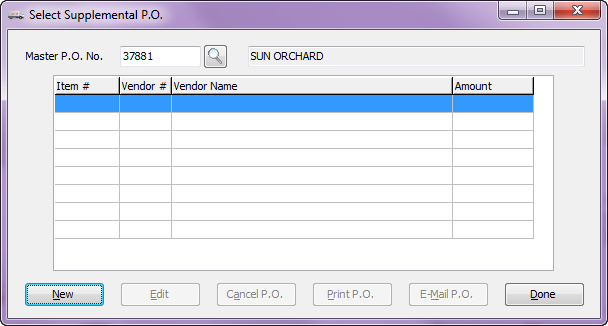
•Click the New button to create a new supplemental purchase order for the Master PO.
•Existing supplemental purchase orders may be edited by first selecting the Master PO in the Supplemental PO Grid and then clicking the Edit button.
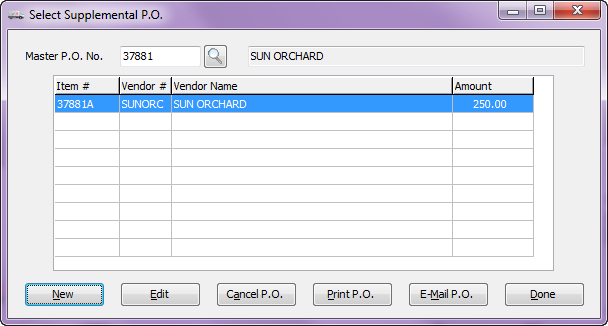
•Existing supplemental purchase orders may be canceled by first selecting the PO in the Supplemental PO Grid. Then click the Cancel P.O. button.
▪A Confirm dialog will display "Ready to cancel PO # Are you sure?" Click the Yes button to confirm the deletion, when prompted for confirmation.
