Comment Fonts Tab
Normally the Comments associated with an invoice are treated as a single block of text and are printed in whatever font is defined for the "detail" area of the document.
The "Comment Fonts" tab allows fonts to be defined for each of these six comment types:
▪System Comments
▪Loading Sheet System Comment
▪Customer Comments
▪Invoice Comments
▪Corrosive Hazard Comments
▪Holiday Comment
See the Comment Fonts Settings and Comment Fonts Notes topics for more details and issues with font selection.
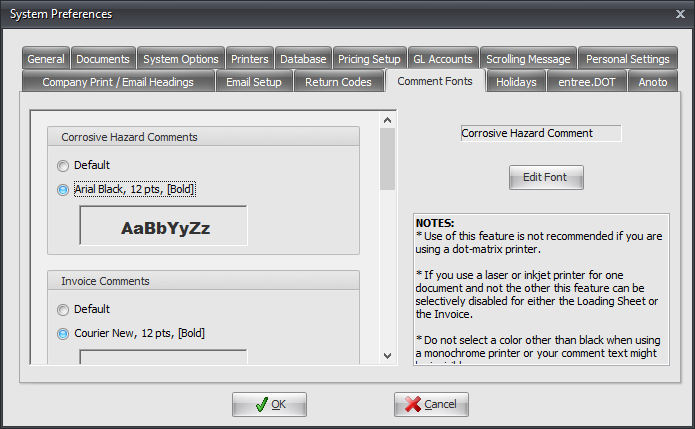
When System option 149 is enabled
Use the selected Windows font(s) when printing the comment(s) on a Loading Sheet. The fonts for the various comment types are defined on the "Comment Fonts" page and are applied globally to all Loading Sheets. The exception is the "Loading Sheet" comment where the default font specified here in Preferences can be overridden on a "per loading sheet" basis.
 The use of this feature is not recommended if you are using a dot-matrix printer for your Loading Sheets as the process of printing the comments will be slower and many dot-matrix printers will have difficulty in clearly printing some of the more stylized fonts which are available.
The use of this feature is not recommended if you are using a dot-matrix printer for your Loading Sheets as the process of printing the comments will be slower and many dot-matrix printers will have difficulty in clearly printing some of the more stylized fonts which are available.
When System option 150 is enabled
Use the selected Windows font(s) when printing the comment(s) on an Invoice.The fonts for the various comment types are defined on the "Comment Fonts" page and are applied globally to all Loading Sheets. The exception is the "Invoice" comment where the default font specified here in Preferences can be overridden on a "per invoice" basis.
 The use of this feature is not recommended if you are using a dot-matrix printer for your Invoices as the process of printing the comments will be slower and many dot-matrix printers will have difficulty in clearly printing some of the more stylized fonts which are available.
The use of this feature is not recommended if you are using a dot-matrix printer for your Invoices as the process of printing the comments will be slower and many dot-matrix printers will have difficulty in clearly printing some of the more stylized fonts which are available.
