185. Allow posting of partially-received Purchase Orders to Accounts Payable
When System Option #185 is checked the value of a partially-received Purchase Order will be immediately posted to Accounts Payable.
If any Supplemental Purchase Orders are attached you will be prompted to select which of those Purchase Orders should also be posted, if any.
For each individual Purchase Order that has been selected for posting you can edit the amount to be posted.
The posting process is designed to keep track of the stated value of each Purchase Order as well as the total amount that has actually been posted to Accounts Payable.
▪“Received Amount” establishes the value of a regular Purchase Order.
▪“Purchase Amount” establishes the value of a Supplemental.
The system will monitor “value” versus “posted” to try and assure that by the time the Purchase Order is closed the exact amount has been posted to Accounts Payable.
 This feature keeps a log of each receipt, the value of the product received and the amount which was actually posted to Accounts Payable (if anything).
This feature keeps a log of each receipt, the value of the product received and the amount which was actually posted to Accounts Payable (if anything).
•This feature is only designed to keep track of what happens during the Receiving process.
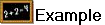 If the system calculates a received value of $50 and, on the Enter Payables dialog you change the amount to $45, the system will only count the $45.
If the system calculates a received value of $50 and, on the Enter Payables dialog you change the amount to $45, the system will only count the $45.
If the payable entry is changed later in the AP system, then the change will not be recognized by the Purchasing system.
The entrée.AP Accounts Payable system has its own audit mechanism so, between Purchasing and AP, it should be possible to track any discrepancies.
