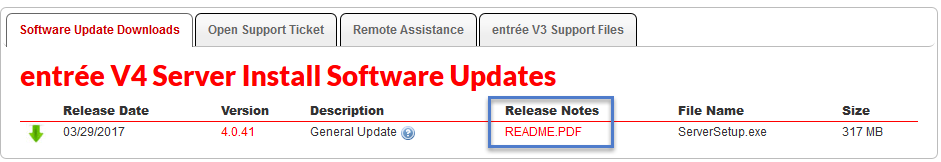Latest Release Highlights
We are continually adding and enhancing the entrée version 4 software so we are providing you with the Latest V4 Release Features chapter to get up to speed with major changes.
You can see the latest entrée V4 Release Update Notes in entrée using the System ribbon menu > About entrée... screen or go to our website Support Customer Login page.
1. ![]() Go to the System ribbon menu and click the About entrée... icon. Now click the View Version Update Notes... button at the bottom and the latest update notes PDF will open.
Go to the System ribbon menu and click the About entrée... icon. Now click the View Version Update Notes... button at the bottom and the latest update notes PDF will open.
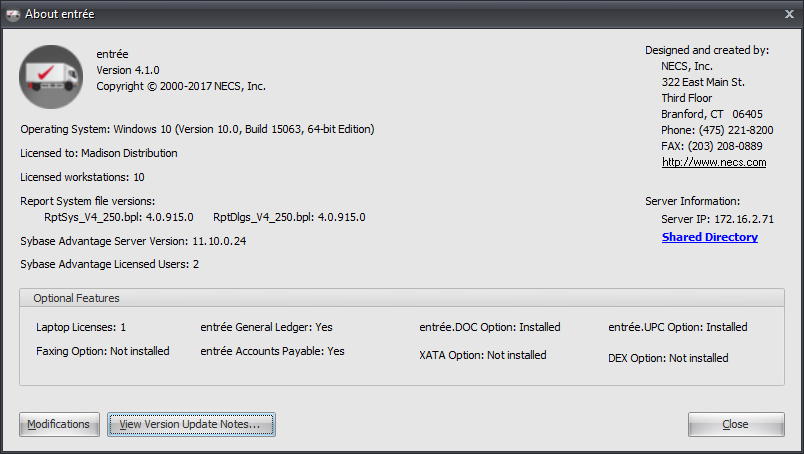
2. When you visit the NECS Support web page at https://necs.com/support/ you must login to access the web page. If you need a login call NECS Tech Support to get one assigned.
Once logged in you can download the latest software release for your system and the README.PDF which contains all the release updates notes for V4.
The entrée V4 Release Update Notes will keep you current on the latest changes and newest features added to the system.