Monetary Exchange Tab
If this vendor sells product using a different currency than you usually use, enter the region code for that monetary exchange. The Flag of the currency will display when you make your selection.
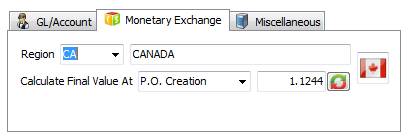
•Region - Region codes are set up using the Monetary Exchange utility found in the Vendor ribbon menu. Enter the region for the vendor here or select from the auto-complete drop down list.
•Calculate Final At - is used to specify when the conversion should occur. The available options are: PO Creation or PO Receiving.
• Use the Refresh button to the right of the exchange rate field will perform an immediate update of the currency's exchange rate.
Use the Refresh button to the right of the exchange rate field will perform an immediate update of the currency's exchange rate.
