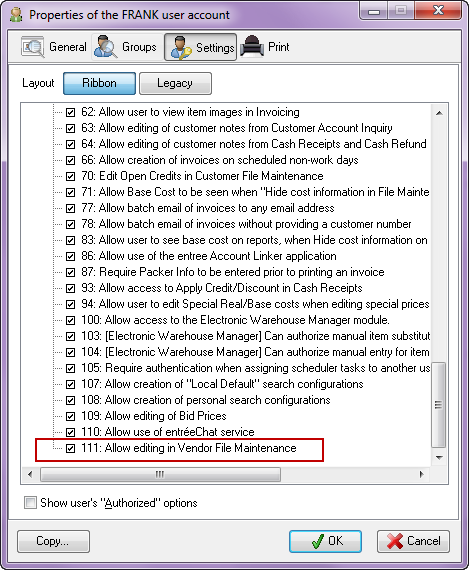Vendor File Maintenance
A very important aspect of the entrée system is its ability to track purchase orders. Not only do purchase orders provide you with a means to keep on top of incoming product that your buyers have ordered, but also to maintain inventory levels and update cost and pricing. In order to take advantage of these features, the vendor file must be defined. It is really the core of the purchasing and accounts payable system. This section will give you an in-depth tour of the vendor file and all of the fields of information stored within.
In version 4.0.7 of entrée V4 SQL Vendor File maintenance was completely redesigned and now has the power and advanced features similar to the features you have been using in the Inventory and Customer files. Review the entire Vendor File Maintenance chapter before starting the data entry process this will assist you with determining which entrée features will be most beneficial for your company.
Security Feature
The Security Manager User Account Settings Miscellaneous option list now has #111 “Allow editing in Vendor File Maintenance” to allow you to control who has update access to the vendor file.
By default all user accounts will have this option checked and have the ability to update the vendor file.
To remove vendor file update access from specific users you must manually remove the check from this option in their User Account Settings.
Once security is updated for the user account the vendor file will be “read only”.
•See the Security Manager chapter for a information about updating User Accounts. |
|
Auto-Completion Menu Feature
One feature new to the entrée system and showcased in the Vendor File is the Auto-Completion feature in the drop down menus on most of the fields in the Vendor file.

•The new auto-complete/drop down menu functionality will provide a list of values that are already used for the field and saved in the associated field in the database.
•If no values have been saved for the field in the database a blank value will be seen in the auto-complete/drop down menu list. When you begin to use the new version of the Vendor file feature if none of the vendors have a field like Ship Via defined in APVEND01, or a miscellaneous code, or buyer ,etc. you will not have any values to choose from in the auto-completion list. As you add these values to the entrée system they will become available in the auto-complete/drop down menu for future edits.
Vendor File Tabs
In version 4.0.7 the tabs in Vendor File Maintenance have been redesigned and reorganized with new features to have more information at hand quickly. The main tabs in Vendor File Maintenance include:
•Maps
Dashboards Feature
 The information from the two history tabs, AP History and AR History, has been incorporated into the Dashboards feature to the right of the vendor tabs. Visit the Dashboards chapter in this guide to learn about how to use the analytical power of dashboards.
The information from the two history tabs, AP History and AR History, has been incorporated into the Dashboards feature to the right of the vendor tabs. Visit the Dashboards chapter in this guide to learn about how to use the analytical power of dashboards.