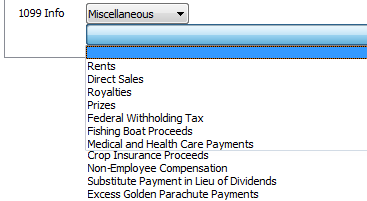1099 Info
If the entrée.AP the add-on module for Accounts Payable is installed, click the drop-down button and choose a 1099 form type for this vendor.
•There are two types referenced in the entrée.AP: Interest (form 1099-INT) and Miscellaneous (form 1099-MISC).
1099 Info Types:
▪Interest
▪Miscellaneous - When you select this option the category drop down menu with display so you can make a selection.
▪Other Income
 You can only enter one 1099 Type for each vendor. To process more than one 1099 for a single vendor, create a vendor number for each 1099 type.
You can only enter one 1099 Type for each vendor. To process more than one 1099 for a single vendor, create a vendor number for each 1099 type.
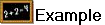 Vendor number ABC1-I could be used for Interest and ABC1-M could be used for Miscellaneous.
Vendor number ABC1-I could be used for Interest and ABC1-M could be used for Miscellaneous.
•When Miscellaneous Type is selected a drop down menu is displayed. This option is only applicable for customers with entrée.AP the entrée Accounts Payable add-on module.
If you are linked to the entrée accounting system and the vendor has a 1099 type of Miscellaneous select an appropriate category from the drop down menu.
|
|